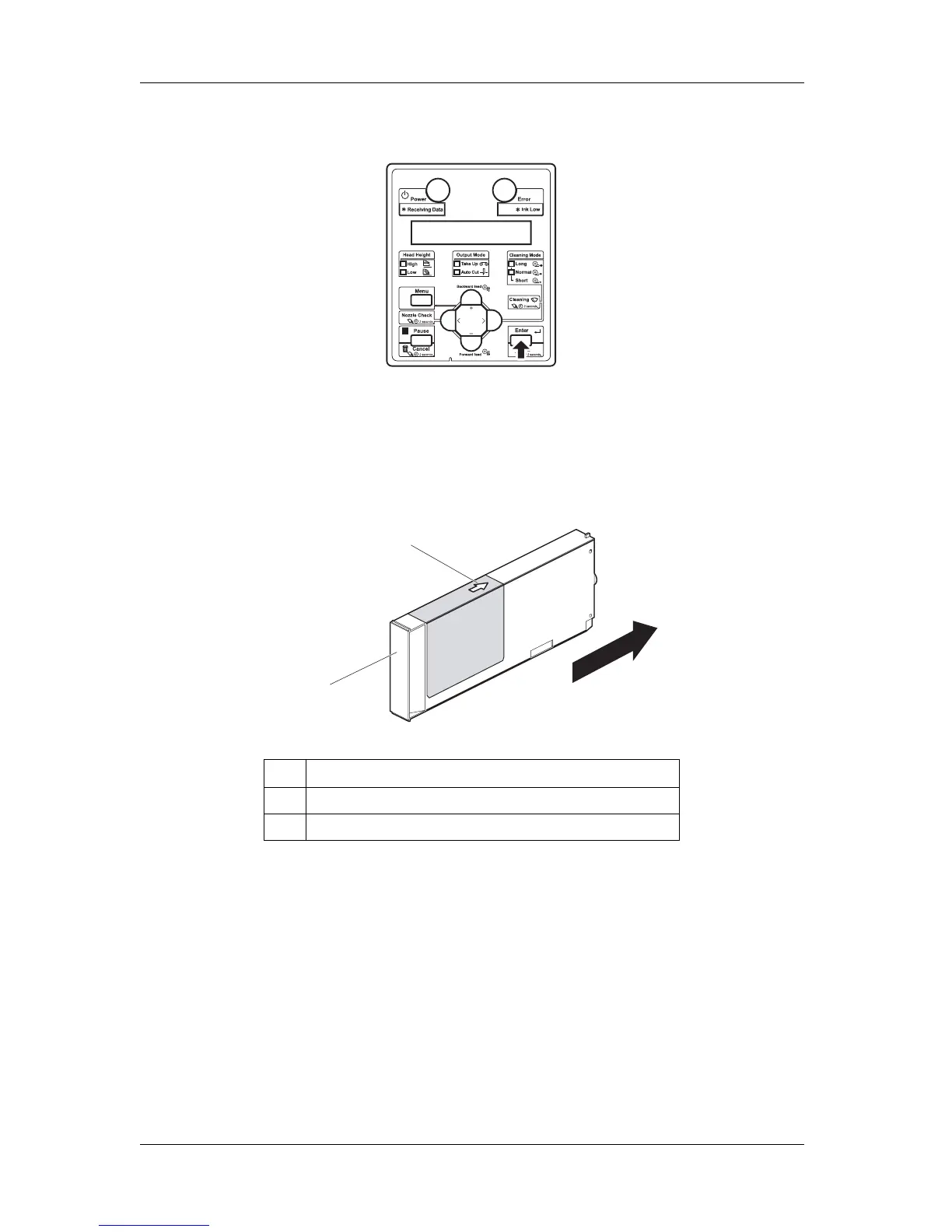3 Before using VJ-1624/1624W OPERATION MANUAL
3-12
2. Press the [Enter] key on Operation panel.
• "Insert CleaningCart." is displayed on Operation panel.
3. Take out Cleaning cartridges (4 pieces) from the bags.
4. Insert Cleaning cartridge into Ink cartridge slot.
• Keep the arrow of Cleaning cartridge facing up and insert it into the printer.
No. Name
1 Cleaning cartridge
2 Arrow
2
1
