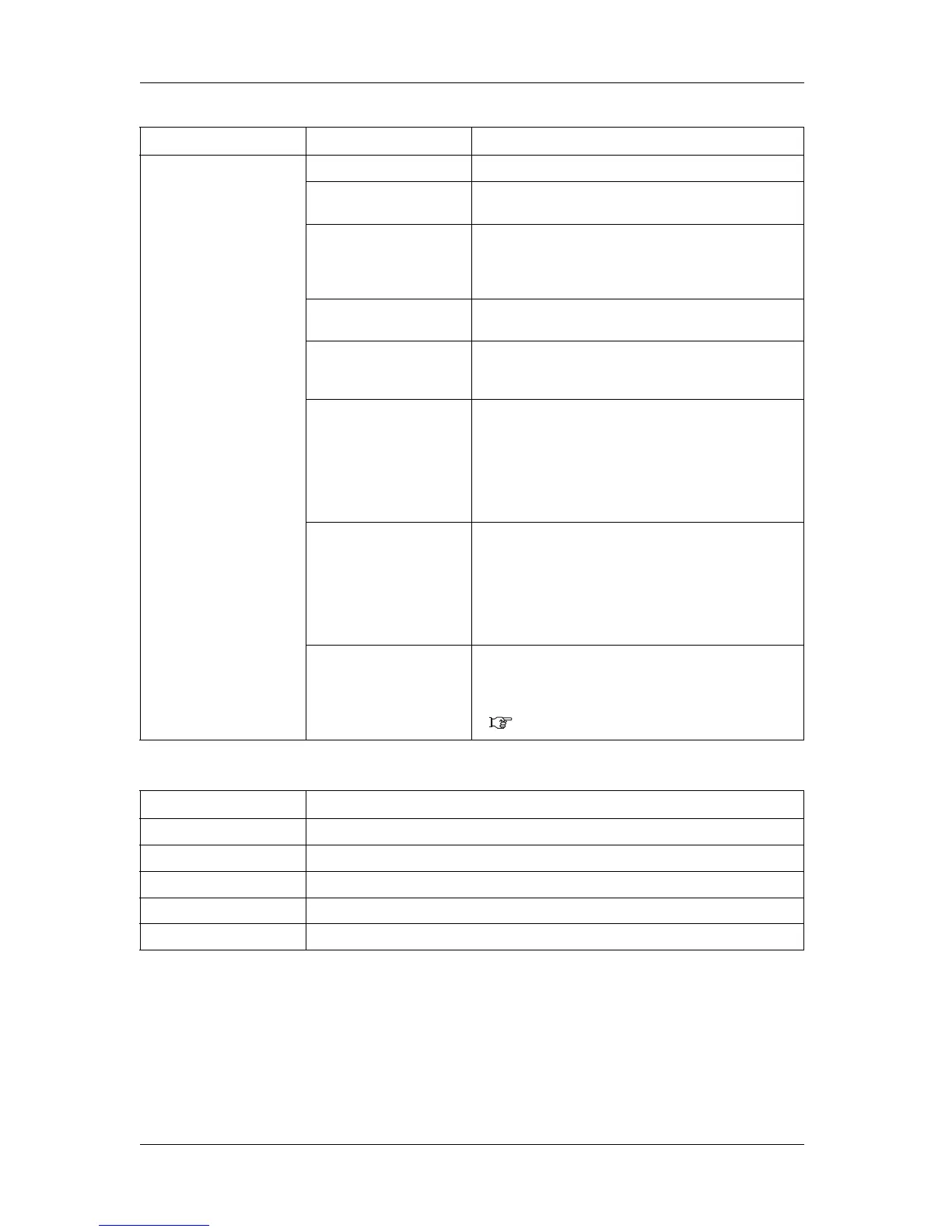5 Panel setup menu VJ-1624/1624W OPERATION MANUAL
5-8
*1 The initial values of effect differ as shown below depending on the selected print mode.
Setup item Setting Description
Effect <None> *1 The Effect function is not used.
Wave The printing joint will be the wave form.
The print quality may be improved than None.
<Fog> *1 The printing joint will shade off.
Set up this menu when obvious white lines or uneven print
density appear on printed media in "Wave".
Mode for low resolution (360 x 720dpi).
<Fine&Fuzz> *1 The printing joint will shade off as the wave form.
Perform the printing at slower speed than "Wave".
<Fine&Fog> *1 The printing joint will shade off.
Set this when there is horizontal unevenness in Fine&Fuzz.
Prints at a slower speed than Fine&Fuzz.
A-S.Fine&Wave Performs Wave printing using the half of the print head
nozzles.
Since only half of the print head nozzles are used, printing
speed becomes a half of Wave.
Set up this menu to improve the print quality compared with
"Fine&Fuzz". If used when one side of the nozzles are
clogged, quality deterioration may be avoided.
B-S.Fine&Wave Performs "Wave" printing using the half of the print head
nozzles on the opposite side of "A-S.Fine&Wave".
Since only half of the print head nozzles are used, printing
speed becomes a half of Wave.
Set up this menu to improve the print quality compared with
"Fine&Fuzz". If used when one side of the nozzles are
clogged, quality deterioration may be avoided.
— • [Enter] key: saves the setting and shifts to the previous
menu.
• [Cancel] key: cancels the setting and shifts to the previous
menu.
5.1.1.1.1 Print Mode menu
Print Mode Initial effect value
Quality 1 to 4 Fine&Fuzz
Graphics 1 to 2 Fine&Fuzz
Graphics 3 to 4 Fine&Fog
Banner 1 to 2 Fog
Banner 3 to 4 None
