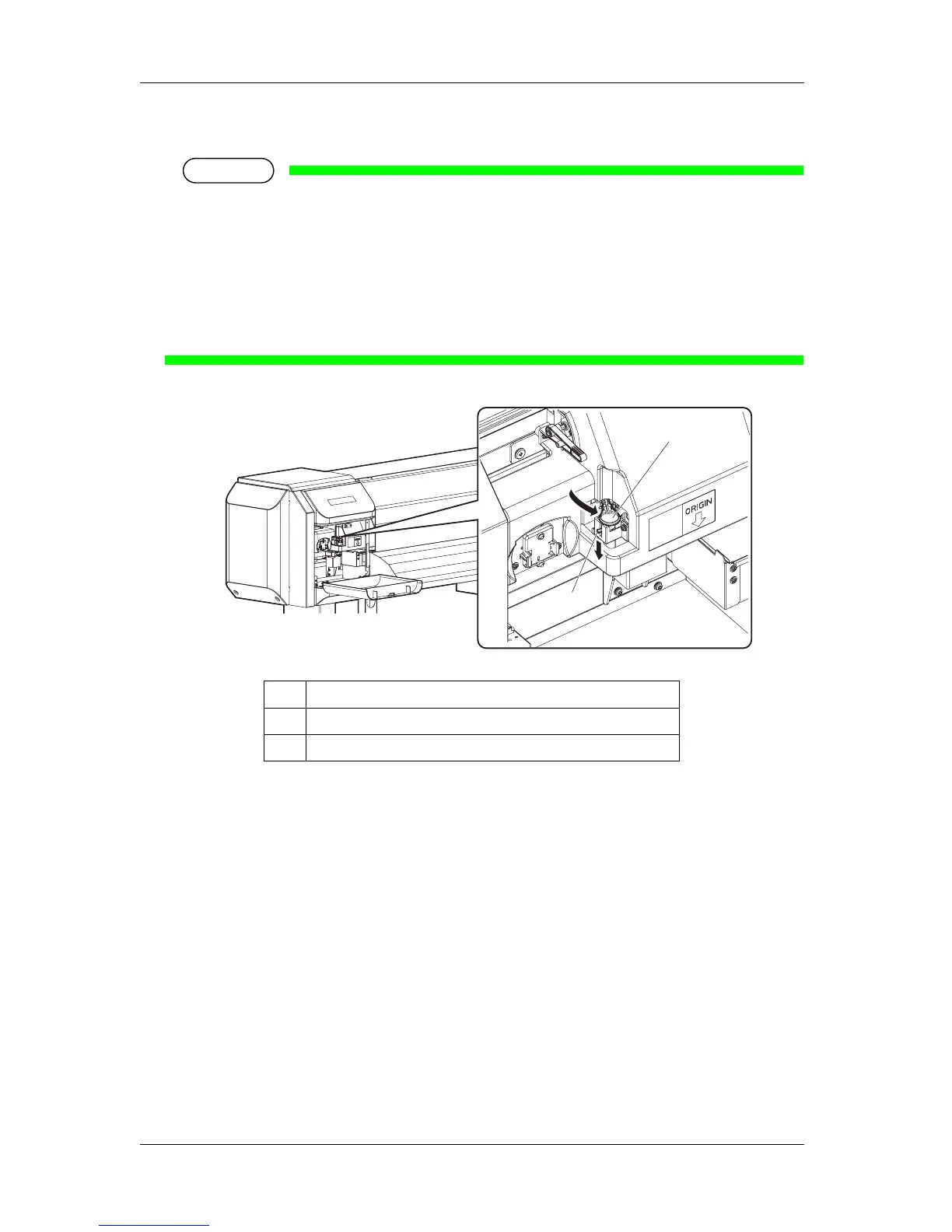6 Maintenance VJ-1624/1624W OPERATION MANUAL
6-24
8. Press the tab of Cutter lightly, return Cutter holder to its initial position.
NOTE
• Do not press the tab of Cutter strongly or suddenly let go of it.
There is a spring in Cutter holder and it may fly out.
• Do not push Cutter all the way in.
Cutter blade may damage the inside of the printer.
• Refer to the illustrations below and install Cutter holder correctly.
If it is not installed correctly, it may cause an error.
If an error occurs, check if Cutter holder is installed correctly.
No. Name
1 Cutter holder
2 Cutter holder lever
2
1
