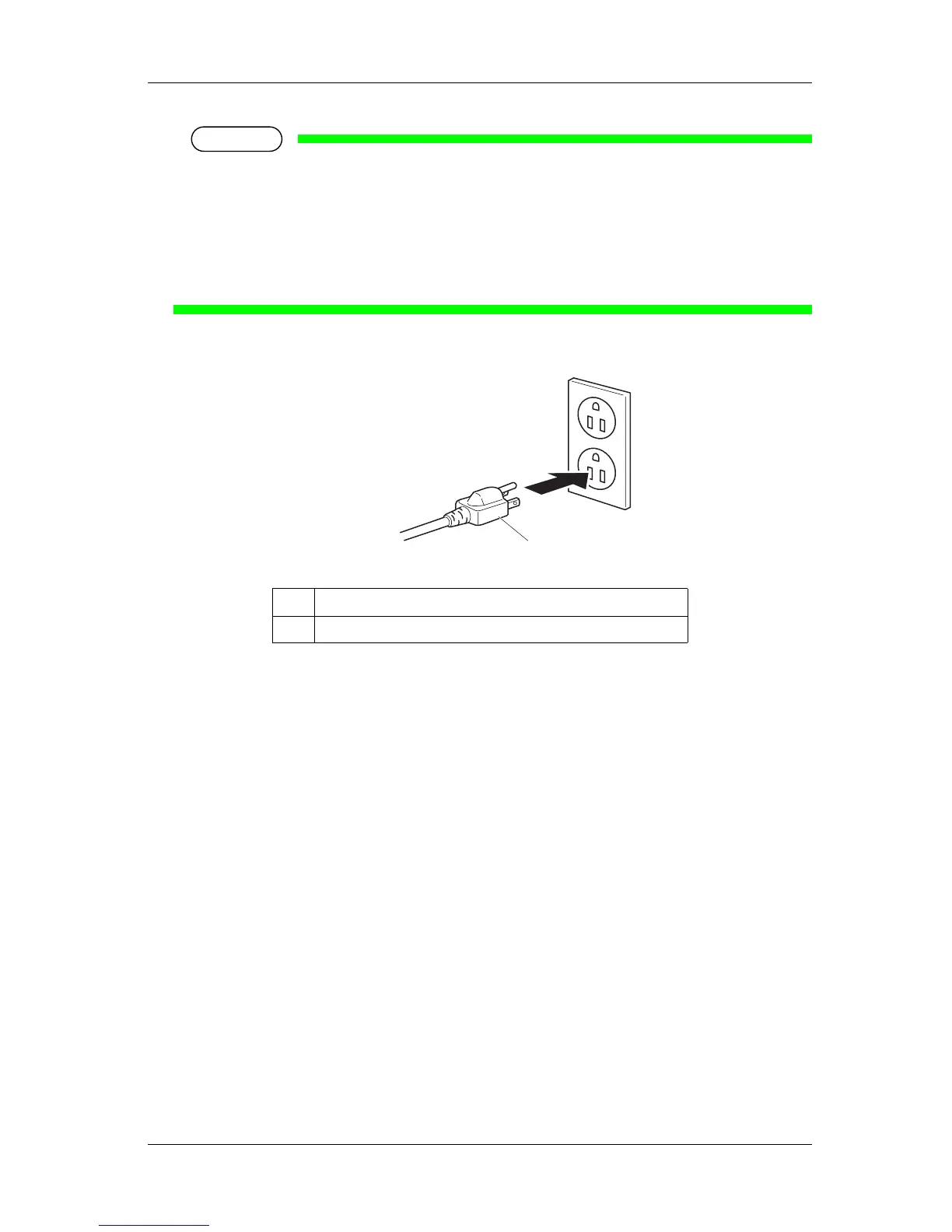VJ-1624/1624W OPERATION MANUAL 3 Before using
3-5
NOTE
• Contact your local MUTOH dealer if the earth connection is not/cannot be established.
• When the printer is ON, do not pull out the power cord set from the power socket.
Whenever the plug is pulled out from the power socket, turn OFF the power on Operation panel
and allow one minute or more before inserting the plug in the power socket again.
• For VJ-1624, when connecting two power cord sets, a total capacity of 24A is required.
When you cannot ensure the capacity of 24A, connect two power cord sets to separate outlets.
No. Name
1 Power plug
1
