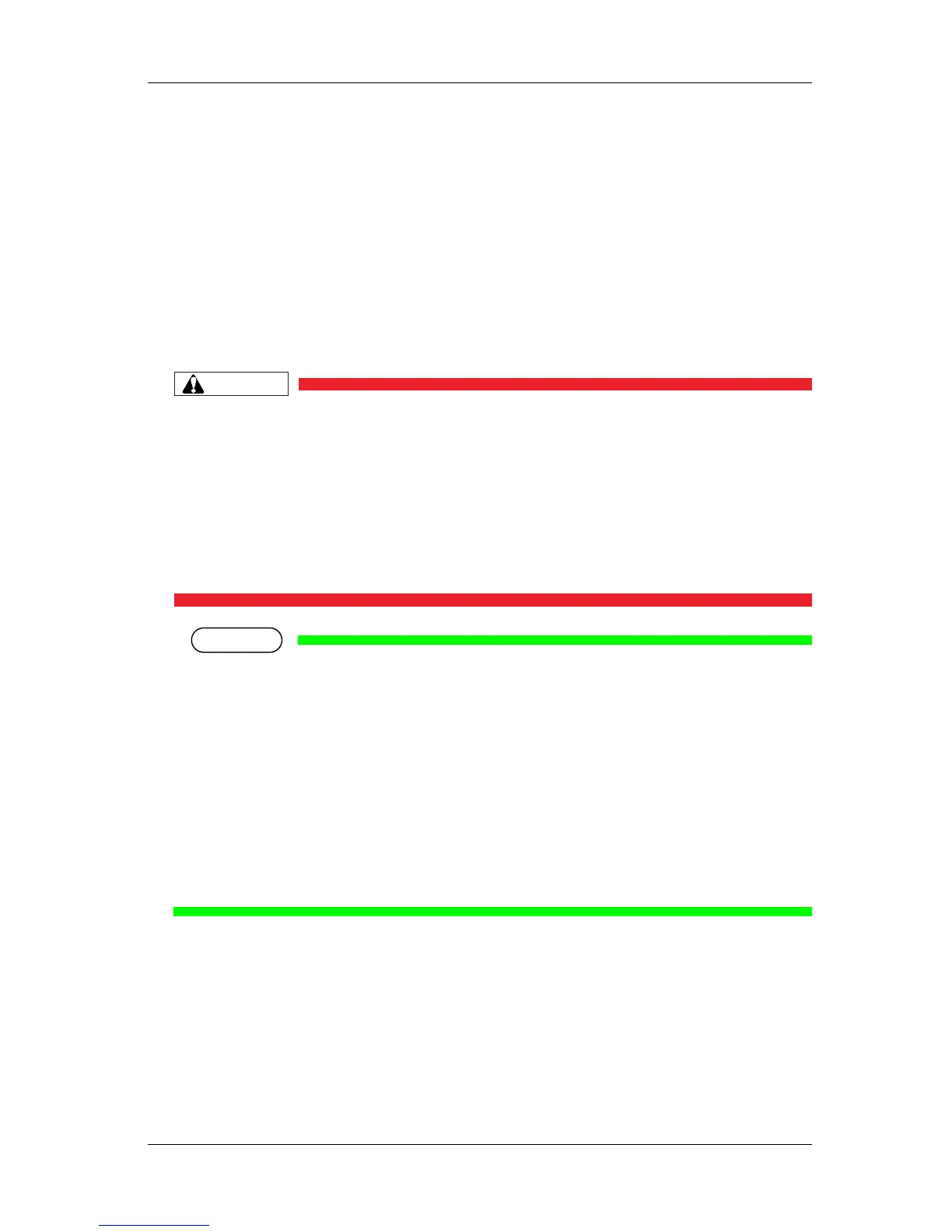VJ-1624/1624W OPERATION MANUAL 3 Before using
3-21
• When an Ink cartridge is installed, "Ink Refill **%" is displayed on Operation panel and ink
replenishment starts.
• Initial filling takes about 10 minutes.
Ink filling operation and pause operation are repeated during the initial ink replenishment.
• When "100%" is displayed, the initial ink replenishment is complete.
• When the initial ink charge is complete, "SubTank Refill **%" is displayed on the operation
panel, and the printer starts filling the subtank.
• When 100% is displayed, the subtank ink replenishment is complete.
• After the subtank ink replenishment is complete, Media End is displayed on the operation panel.
CAUTION
• Comply strictly with the following during ink filling. If filling is interrupted, ink
will be lost when filling is resumed.
• Do not turn OFF the power of the printer.
• Do not unplug the power cord set of the printer.
• Do not open Front cover.
• Do not open Maintenance cover.
• Do not raise Media loading lever.
NOTE
• If the printer perform the nozzle check printing immediately after the initial ink replenishment
is complete, the following results may occur.
• Printed lines become blurred.
• The data is partially not printed.
In such cases, follow "5.3 Cleaning menu" and refill a small amount of ink. Then, check the
printing result.
If there is no improvement in the print result even after refilling a small amount of ink, leave the
printer unused for an hour or more. Then, refill a small amount of ink again and check the print
result.
If there is still no improvement, contact your local MUTOH dealer.
