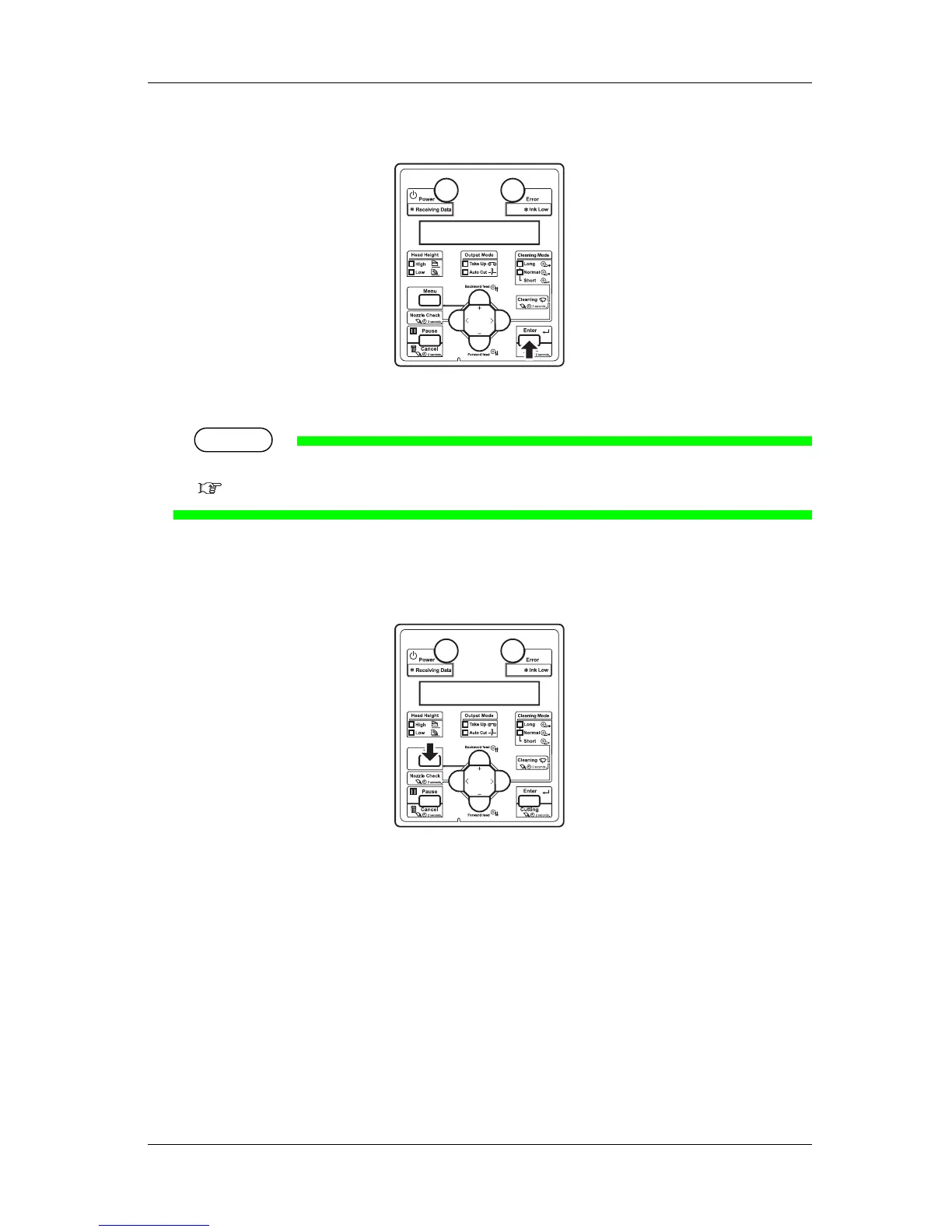VJ-1624/1624W OPERATION MANUAL 3 Before using
3-61
5. Press the [Enter] key on Operation panel.
• Start performing Test Print for the selected item.
TIP
• Refer to the following for details on each of the print list items.
3.5.1 Nozzle check to 3.5.5 Color verifier (VJ-1624 only)
6. Repeat step 4 to step 5 when performing test print for other items.
7. Press the [Menu] key on Operation panel to exit from test print.
• Operation panel returns to Normal.
• The procedure for test printing is complete.
