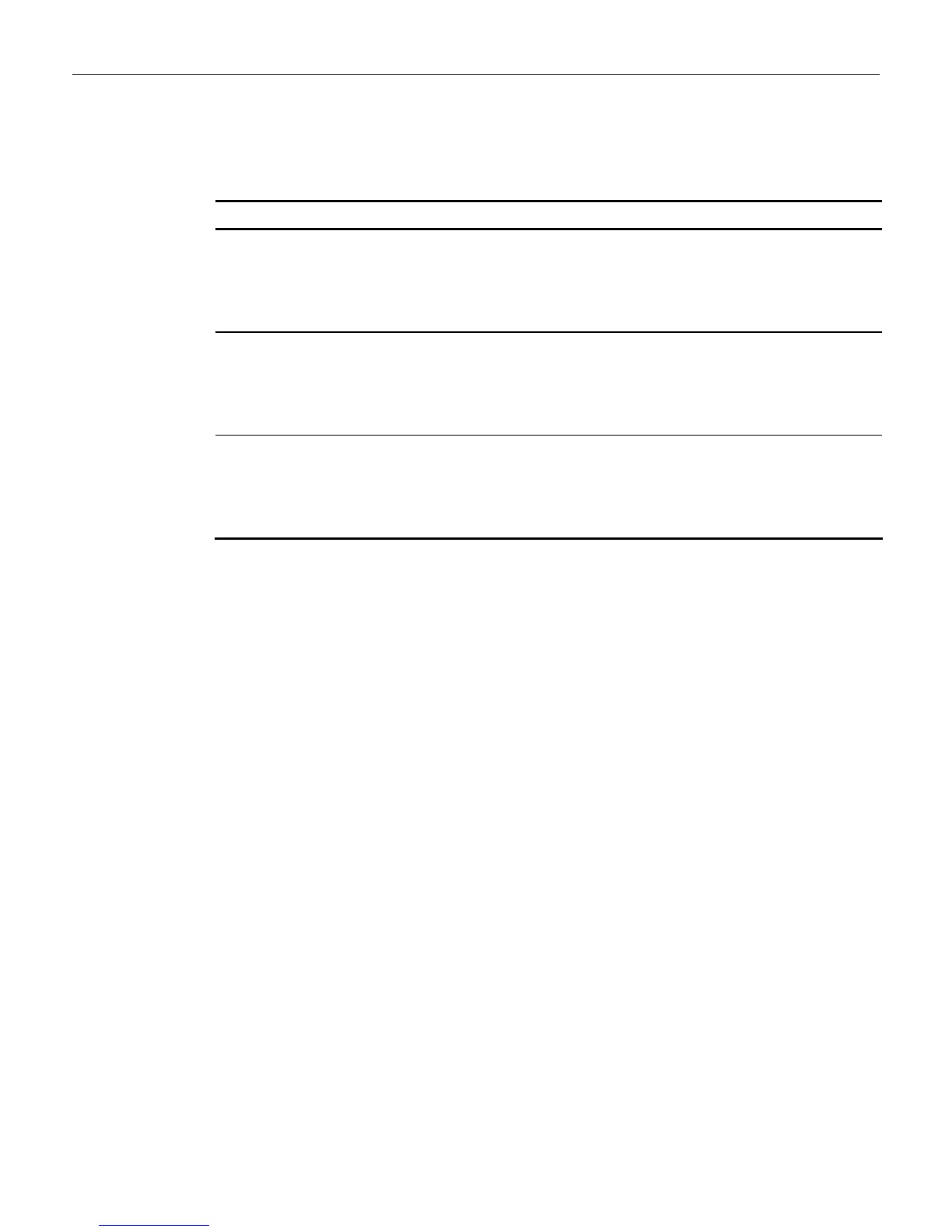Chapter 4: Operation 4-15
Permanentchangestotonelength,tonevolume,andtonefrequencyrequirechanges
throughprogramming.Toadjustthetonelength,volume,orfrequency,refertothe
followingtable:
Settings Programming steps Expected Behavior
IncrementGood
ToneLength
Repeatedlyscan/entertheprogramming
sequenceProgrammingMode,Hex1,Hex
1,HexC,Save&Resetuntilthedesired
tonelengthisachieved.
Scannertonelength
changesfrommax
tominorviceversa.
IncrementGood
ToneVolume
Repeatedlyscan/entertheprogramming
sequenceProgrammingMode,Hex1,Hex
1,HexD,Save&Resetuntilthedesired
tonevolumeisachieved.
Scannertone
volumechanges
frommaxtominor
viceversa.
IncrementGood
ToneFrequency
Repeatedlyscan/enterprogramming
sequenceProgrammingMode,Hex1,Hex
1,HexB,Save&Resetuntilthedesired
tonefrequencyisachieved.
Scannertone
frequencychanges
frommaxtominor
viceversa.
Not-On-File Error
TheNot‐On‐FilefeatureisavailableontheRealScan74onlyiftheterminalhasthis
capability.Ifabarcodelabelisnotinthepricelookupfile,aspecialtonesoundssix
(6)timeswithinasecondandtheScanAdviserLEDsaresolidred.Thevolumeof
the
Not‐On‐Filetoneisprogrammable.
TheRealScan74isdisabledfromreadingadditionaltagsuntiltheerroriscleared.To
clear,presstheterminalCLEARkeyandmanuallyentertheitemandprice.
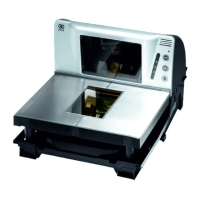