Chapter 5: Programming 5-111
Parameters Download
Thisfunctiondownloadsthescannerconfigurationfromtheflashdrivetothe
scanner.ThisissimilarwiththeFlashtoolexceptthattheEEPROMimagecomesfrom
theflashdriveinsteadoffromthePC.
1.
SelecttheNCRRealScanFlashDrivePrepToolicon.The followingwindow
displays.
2.
Inserttheflashdrivetobeused.The applicationdetectstheflashdriveinstalled.
3.
SelectSubmit.Thefollowingwindowdisplays.
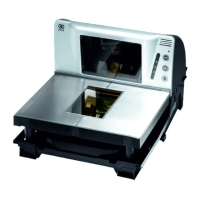
