5-6 Chapter 5: Programming
SAVE AND RESET
Function
ThistaginstructstheRealScan74tosaveandstartusingtheprogrammingdata.Itis
usedintheProgramMode.
Indication
•
ScanAdviserLEDsflashesfiveLEDsredtwice,thenScannerwillrebootand
performpowerupsequence(theScanAdviserturnsoffmomentarily,thencomes
onwith5brightblueLEDsfollowedbyagradualchangetobrightgreen,then
backtonormalstateofthecenterthreeLEDsatdim
green).
•
Shortbeepassoonastagisread—GoodReadtone
•
Motorstopsmomentarilywhilescannerreboots,thentheycomeuptofullspeed.
•
Onebeepwhenthescannerhascompletedpowercycling.
•
Rebootswithnovoice.
SPEAK BAR CODES CURRENTLY ENABLED
Thisbarcodepromptsthescannertospeakalistofthebarcodesymbologiesthatthe
scannerhasbeenprogrammedtorecognizeandread.
Indication
• ThethreecenterLEDsintheScanAdviserstaydimgreen.
•
Scannerbeginsspeakingassoonasbarcodeisscanned.Ittalksandlistsallthe
barcodescurrentlyenabledinthescanner.
Example: “UPCEAN isON,PeriodicalP2isON...PeriodicalP5isON...Code128
isON.”
•
Scannerbeepswhenitisdonespeakingtheenabledsymbologies.
SPEAK SCANNER SERIAL NUMBER
Thisbarcodeenablestheusertoobtain thescannerSerialNumberwithouthavingto
removethescannerfromthecheckstand(ifinstalled)andlookingatthe
manufacturingnameplatelabelonthebackoftheunit.
Indication
• ThethreecenterLEDsintheScanAdviserlightupbrightgreenwhileitis
speaking,thengobacktodimgreenwhenit’sdone.
•
Assoonasthescannerreadsthebarcode,itsays“ScannerSN”thenspeaksall10
digits.
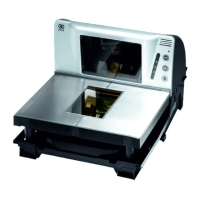
