Chapter 5: Programming 5-11
Program Entry Procedure (Shortcut Method)
Thefollowingexampleisatypicalprogramentryprocedure.
1.
DisconnectscannerfromPOS.
2.
ApplypowertotheRealScan74(orscantheResettag).
3.
ScantheProgramModetag.
4.
ScanthetwoHextagscorrespondingtotheworksheetnumber.
5.
Scanspecificparametertag(HexA–F).
6.
ScanappropriateHextagstoenterparameters.
7.
Repeatsteps4thru6untilalltheparametersareentered.
8.
ScantheSaveandResettag.AllparameterchangesaresavedandRealScan74is
reset(goesthroughinitialpower–up sequence).TheRealScan74nowoperates
usingthenewprogram.
Parameter Defaults
Programming Mode Program Parameters Default Setting
Communications
Protocol
Protocol
Nodefaultvalue—
remainsas
programmed
ToneOn/Off On
ToneFrequency 702Hz
ToneLength 45ms
ToneVolume
ThirdLowest
Volume
GoodReadTone
Not–On–FileVolume
SecondLowest
Volume
LockoutTime 450Milliseconds
RestartLockoutTimer On
ActiveTime 15Minutes
Timers
900msLockoutTimerRestartLimit Off
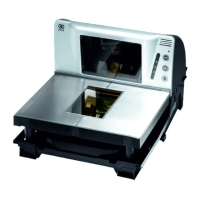
