5-98 Chapter 5: Programming
Firmware Flashing Procedure
PerformthefollowingproceduretoflashfirmwareontheRealScan74:
1.
ApplypowertotheRealScan74.
2.
ConnectthescannertothePCterminalusinganRS232cableorUSBcable
appropriateforRealScan74scanner.TheRS232cableispartnumber497‐0300422
(1416‐C019‐004),andtheUSBcableis497‐0445079(1432‐C158‐0040).
25508
Main (POS)
RS232 / RS485
Communication Port
Main (POS) USB
Communication Port
3.
RuntheFlashToolapplicationbydouble‐clickingontheFlashGUIicononthe
desktop.
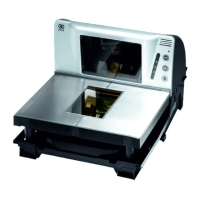
