3-4 Chapter 3: Installation
Step 3: Sensormatic® Coil Installation
ToinstalltheSensormatic®Coil,performthefollowingprocedure.
1. PositiontheRealScan74facingtheoperator.
2. RemovetheTopPlate.
a) HoldthefrontedgeoftheTopPlatebetweenyourfingers.
b) LifttheTopPlatetoremoveitfromtheRealScan74.
25518
3. RemovetheFrontBezel.
a) Placeonehandandslightlyapplydownwardpressureonthetopcornerofthe
Bezel.Useaflattipscrewdrivertopushthesnapfeaturesfoundatthe
bottom‐corneroftheBezel.
Note: DothisprocedureonbothsidesoftheBezeltodetachitfromthe
scanner.
25464
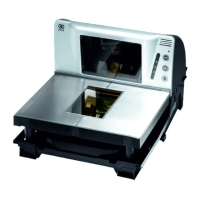
