5-88 Chapter 5: Programming
Convert UPC–E Tags to EAN–13 Tags
UPC–EtagscanbeconverteddirectlytoEAN–13tags.Thisfunctionisonlyneededif
UPC–AtagsarenottobeconvertedtoEAN–13tags.Thedefaultistodisablethis
function.
•
EnableConvertingUPC–EtoEAN–13—ProgramMode,Hex4,
Hex7,Hex7,SaveandReset
•
DisableConvertingUPC–EtoEAN–13—ProgramMode,Hex4,
Hex7,Hex6,SaveandReset
Check Digits on Price Fields
UPC‐AandEAN‐13barcodeswhichbeginwithaNumberSystem2andcontain
eithera4or5digitpriceorweightvalue.Toincreasethesecurityofreadingapriceor
weightfromabarcodesymbol,theCheckDigitforthesespecialfieldsissubjectto
additional
scrutinyandmathematicalcalculationsinadditiontothestandardcheck
digitverificationperformedonevery UPCbarcode.
ThebasicprincipleoftheCheckDigitcalculationisthat eachdigitpositioninaprice
orweightfieldisassignedaweighingfactor.Weighingfactorsare2‐,3,5+,and
5‐.
Eachweighingfactoraffectstheparticularcalculationforthepositionconcerned.The
detailedcalculationandmethodusedforcalculatingthisweighingfactorisdescribed
intheGS1GeneralSpecifications,Section3,ofVersion7.1,specifically3.A.1.2Check
DigitCalculationforPrice/WeightFields.
Thescannercanbeprogrammedtoenforce
thispricecheckfor4or5digitpricetags.
Note: Ifthecheckdigitisencodedincorrectlyinthebarcode,thescannerwillNOT
readit.Itwillbetreatedasifthebarcodedoesnotexist.
Mandatory 4 Digit Price Check
25363
Selection Programming Tag Sequence
Programming Mode, Hex 3, Hex 3, Hex 7, Save and Reset
Disable Programming Mode, Hex 3, Hex 3, Hex 6, Save and Reset
Enable
Setting
Default
Mandatory 5 Digit Price Check
25364
Selection Programming Tag Sequence
Programming Mode, Hex 3, Hex 3, Hex F, Save and Reset
Disable Programming Mode, Hex 3, Hex 3, Hex E, Save and Reset
Enable
Setting
Default
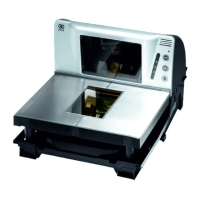
