5-2 Chapter 5: Programming
Programming Description
TheRealScan74canberemotelyprogrammedfromitsattachedPOSwithnolocal
intervention.Toachievethis,specialPOSsoftwaremustbepurchasedfromNCR.
Thissectiondescribesprogrammingascannerwithspecialbarcodetags.
ProgrammingtheRealScan74consistsofsettingprogrammingparameterstomatch
specificneeds.This
isaccomplishedbyscanningaspecificsequenceofprogramming
tags.Thefactorysetsmostprogrammingparameterstodefaultvaluesorvalues
originallyspecified.Inmostinstallations,few,ifany,programmingchangesneedto
bemade.
Creating the Program
Creatingaprogramconsistsofthreebasicsteps.Detailsofthesestepsaregivenin
variousareasofthisprogramminginformation.
Write the Program
1. Identifyrequirements.Thefirstthingistodeterminetherequirementsofthe
RealScan74installation.Thisincludesinformationaboutthecommunications
protocol,thetypesofbarcodestobescanned,theuseofgoodreadtones,and
scannertime–outs.
2.
Completetheprogrammingworksheets.Usingthedescriptionscontainedinthis
document,completeeachprogrammingworksheet.Writetheentriesofthe
programinthespaceprovided.Refertothe“ProgrammingWorksheet”sectionin
Chapter5forspecificinformationabouteachparameter.
Enter the Program
1. Entertheprogrammingmode.ScantheProgramModetag.Thismustbethefirsttag
scannedaftersupplyingpowertothe
RealScan74(orthefirsttagafterscanningtheResettag).
2.
Entertheparametersforeachspecificprogram.ScanthetwoHextagstoselecta
specificprogram,andthenenterallparameterdataforit.Afteralltheinformation
hasbeenentered,theRealScan74returnstoprogrammingmode.Repeatthis
procedureforeachspecificprogramthatneedstobe
changed.
Note: Aspecificprogramdoesnotneedtobeenteredifitsassociatedprogramming
isalreadycorrect.
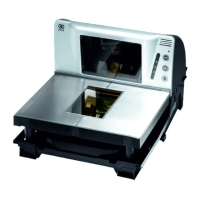
