1-8 Chapter 1: Product Information
Refertothe“FirmwareFlashing”sectioninChapter5formoreinformationon
firmwareflashing.
Operator Interface
Thereisverylittleinterfacerequi redbetweentheoperatorandtheRealScan74.
MessagesaresentfromtheRealScan74totheoperatorthroughstatusindicatorson
theOperatorDisplayPanel,audiotones,andvoicemessages.
25317
Motion Detector
Scale Zero Button
Volume Adjust Button
Manual Deactivation Button
Light Bar Status Indicator
Note: RefertoChapter4formoredetailsonthefunctionsofthestatusindicatorsand
buttonsoftheOperatorDisplayPanel.
Voice Messages
IftheRealScan74hasvoiceenabled,certainmodechangesanderrorconditionsare
alertedbysynthesizedvoicemessages.Thesemessagesgiveeitherthechangedmode
ortheerrormessagewiththesuggestedcorrectiveaction.Voiceisenabledand
disabledintheMiscellaneousParameterprogram.
Thescannerprovidesaudiblevoicemessages
duringthefollowingevents.
• Whencheckingthecommunicationsprotocol(DiagnosticMode)
• WhentestingitemtagsusingPACESETTERPlus(DiagnosticMode)
• Whencertainerrorconditionsoccur
• Whenthereisinterferencewiththescale
• WhenscanninganyprogrammingtagintheProgrammingMode
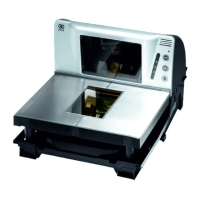
