Chapter 5: Programming 5-87
Special Programming
SomeoftheRealScan74featuresrequireprogrammingthatissomewhatdifferent
thanthenormalprogramming.ThefollowingsectionsdescribetheSpecial
Programmingoptions.
Set Current Parameters to Default Values
TheRealScan74comesfromthefactorywithspecificdefaultvaluesalready
determinedforthevariousprogrammingparameters.Sometimesotherdefaultvalues
aredesired.Thisfunctionpermitsthecurrentparametersettingstobestoredassoft
defaultvalues.Whenthisisdone,scanningtheDefaulttagsetstheparametersto
these
valuesratherthanthefactorydefinedvalues.
Enable Soft Defaults
Scanthefollowingsequenceofprogrammingtags.
1.
DiagnosticMode,Hex5,andHexE—setscurrentparametersassoftdefaults
2.
ProgramMode,Hex3,Hex4,andHexE—enablesSoftDefaultoption
3.
SaveandReset—savestheprogramchange
Oneofthreevoicemessagesisgiven.
•
ʺSetNewDefaultParameterCompleteʺ—Ifanydefaultswerechanged,
followedbyʺSaveandResetNextʺ—tosavethenewsoftdefaultvalues
•
ʺNoDefaultParameterChangeʺ—Iftherearenochangestothecurrentdefault
parameters
•
ʺErrorFullParameterChangeBufferʺ—Iftoomanydefaultchangesare
attempted.Anerrortonealsosounds
Disable Soft Defaults
TohavetheDefaulttagsetprogramparameterstofactorydefinedvalues,disablethe
SoftDefaultoption.Dothisbyscanningthefollowingtags.
1.
ProgramMode,Hex3,Hex4,andHex0—disableSoftDefaultoption
2.
SaveandReset—savestheprogramchange
3.
Default—setstheprogramtodefaultvalues
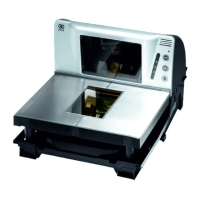
