Chapter 3: Installation 3-35
RealScan 74 Power-On Wellness Check
IfanerroroccursduringthePower‐OnWellnessCheck,the
RealScan25RemoteDisplay(iftheunithasone)displaysanerrorcode ,andif
enabled,theRealScan74emitsanaudibledescriptionoftheerrorandwhatactionto
take.Theremaybesomesimplestepsthatcanbe
performedtocorrecttheproblem
(refertochapter6formoreinformation).Iftheproblemcannotbecorrected,contact
themaintenanceproviderforwarrantyandserviceinformation.
Checkout Reading Operation
TheRealScan74comesfromthefactorywiththeprogrammingparameterssetto
defaultvalues.TheCommunicationsProtocolissettothespecificationsontheorder.
However,someparameterchangesforaparticularinstallationcanbemade.Referto
chapter5formoreinformation.
Flash Latest Firmware
TheRealScan74includesfirmwareflashing.Thispermitsupgradestothefirmware
withoutreplacingtheactualfirmwarechip.Itispossibletoflashthescanner
completelyunattendedfromthePOSterminalusingNCRsoftware(soldseparately).
Note: Thereisasetofinstructionsforloadingtheappropriateflashtoolsbasedon
thefirmwarecurrentlyinthescanner.Refertothe“FirmwareFlashing”sectionin
Chapter5formoredetailedinformation.
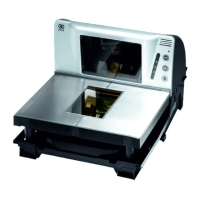
