5-4 Chapter 5: Programming
Indication–In Program Mode
•
ScanAdviserStatusindicatorisinitially 3centerLEDsdimgreenandthenflashes
brightgreen(5LEDs)showingthetagwasread.Scannerwillrebootandperform
powerupsequence(theScanAdviserturnsoffmomentarily,thencomesonwith
5brightblueLEDsfollowedbyagradualchangeto
brightgreen,thenbackto
normalstateofthecenterthreeLEDsatdimgreen).
•
Shortbeepassoonastagisread—GoodReadtone
•
Motorstopmomentarilywhilescannerreboots,thentheycomeuptofullspeed
Function–In a Parameter Programming
IfthistagisscannedinaParameterProgramsequence,onlytheparametersequence
whichwasabortedisnotsaved.Anypriorsequencethatsuccessfullyendedwiththe
scannersayingʺProgramModeʺissavedandtheRealScan
74staysinProgramMode.
Indication–In a Parameter Program
•
ScanAdviserStatusindicatorflashesgreen(5LEDs)onceandthenreturnsto3
dimgreenLEDsinthecenter
•
Shortbeepassoonastagisread—GoodReadtone
•
ProgrammingreturnstoProgramMode
•
ScannerbeepstoindicateitacceptedtheAborttag,andthensaysʺProgram
Modeʺ
DEFAULT
Function
Thistagcausesmostparameterstoresettodefaultvalues.However,scanningthistag
doesnotchangeafewparameters,includingtheCommunicationsProtocol.The
DefaulttagmustbescannedfirstafterapplyingpowertotheRealScan74
Note: TheDefaulttagisnotusedwhileinProgrammingMode
Indication
•
Speaks“Setnewdefaultparametercomplete”,ScanAdviserwillflash5LEDs
brightgreenafterspeakingandbeeponce.
•
Performspower‐upsequence(theScanAdviserturnsoffmomentarily,then
comesonwith5brightblueLEDsfollowedbyagradualchangetobrightgreen,
thenbacktonormalstateofthecenterthreeLEDsatdimgreen).
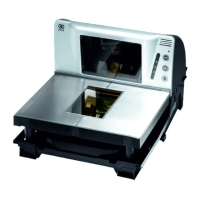
