Chapter 5: Programming 5-107
6. OntheClone/MemoryDumptabselecttheMemoryDumpcheckboxunderthe
Dumpsgroupbox.
7.
SelectthePrepFlashDrivebutton.Theapplicationthenprepstheflashdrive.The
followingmessageboxdisplaysafterasuccessfulflashdriveprep.
8. Right‐clicktheSafelyRemoveHardwareicononthesystemtraytosafelyremove
theflashdrive.ASafetoRemoveHardwareballoonmessagedisplaysnearthe
systemtray.
Theapplicationprepstheflashdriveplugged‐in. Amessageboxappearsifithas
successfullypreppedtheflashdriveornot.
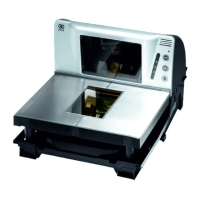
