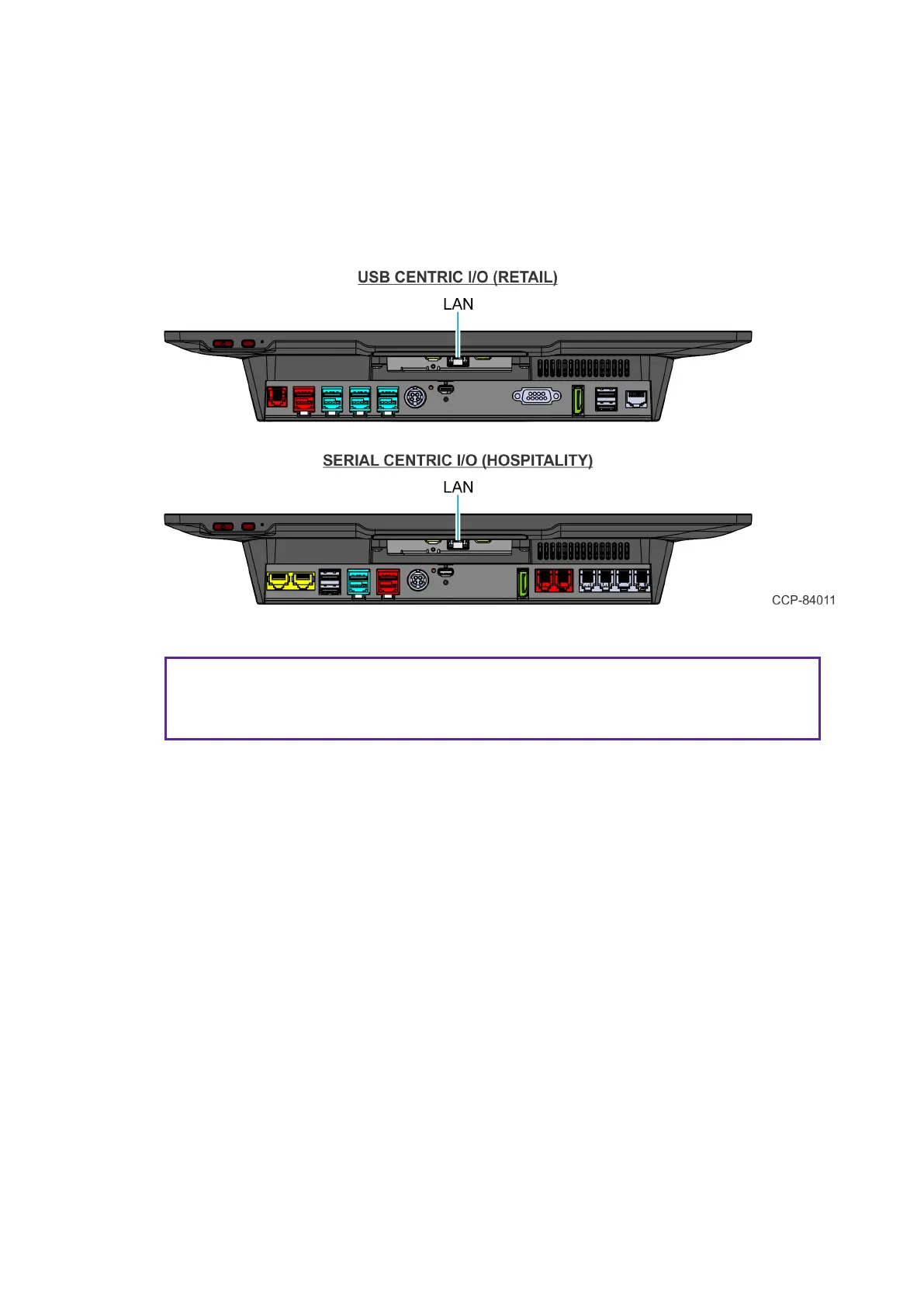Confidential and proprietary information of NCRCorporation.
Unauthorized use, reproduction and/or distribution is strictly prohibited.
101
CX7 with Integrated I/O
The Integrated I/O does not have a LANport. ALANPort is available on the
Motherboard. To connect the CX7 terminal with an Integrated I/O to a network, follow
these steps:
1.
Connect the Ethernet Cable to the port labeled LANon the Motherboard.
2. Connect the other end of the Ethernet Cable to the network hub.
Note
Consult with your business Information Technology (IT) representative to
determine the available connection, and to locate the network hub.
