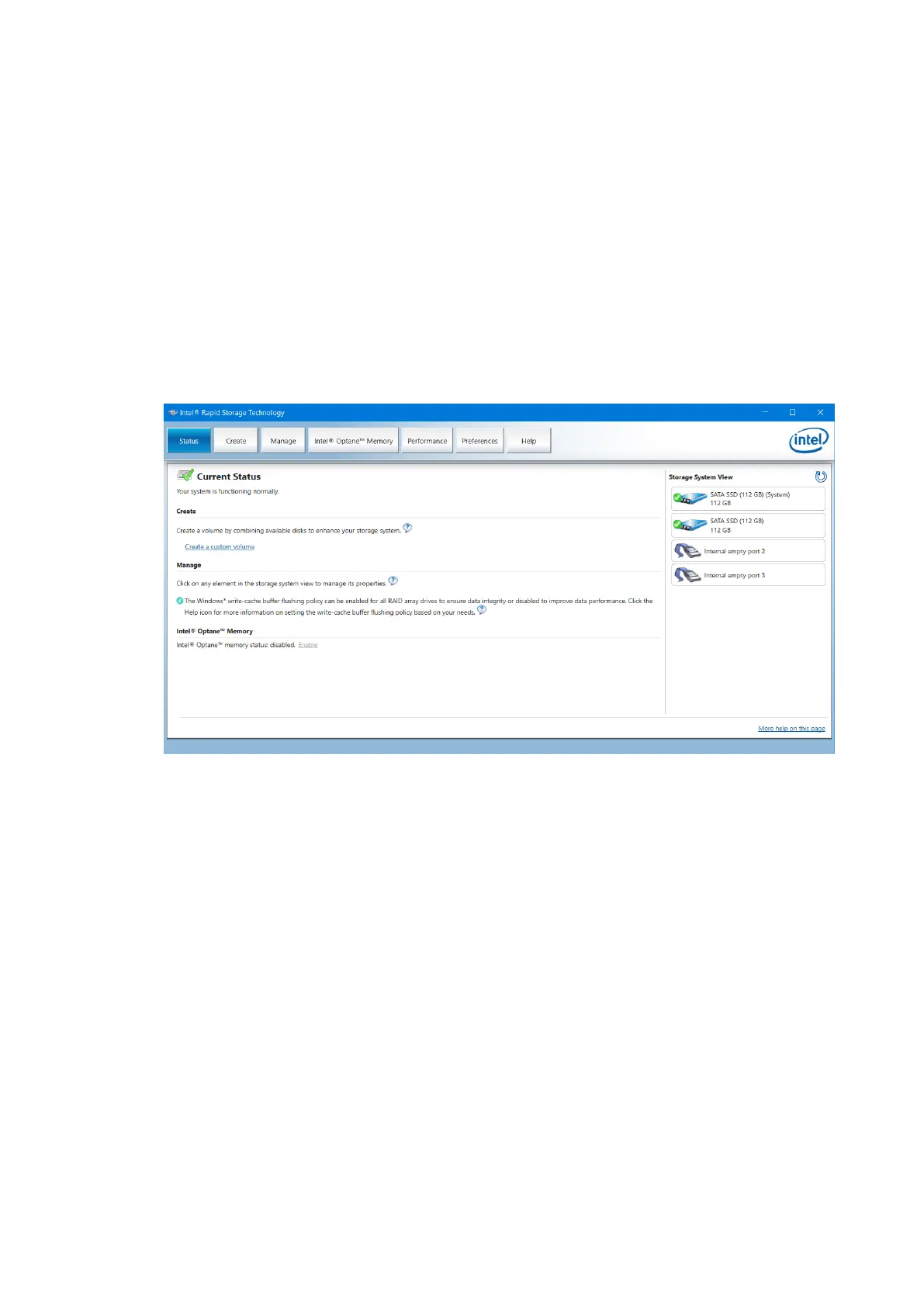Confidential and proprietary information of NCRCorporation.
Unauthorized use, reproduction and/or distribution is strictly prohibited.
164
Configuring a RAID System
RAID Systems can be installed on the CX7 if the 7772-F242 RAID - Dual M.2 120GB SSD
feature is present.
To install and configure a RAID system, perform the following steps:
1. Install the primary SSD.
2. Load the NCR Gold Drive.
3. Install the second SSD in the terminal.
4. Run the Intel® Rapid Storage Technology Manager.
Start → All Programs → Intel → Intel® Rapid Storage Technology
5. Both disks should be recognized in the Main Screen. Select the Create button.
