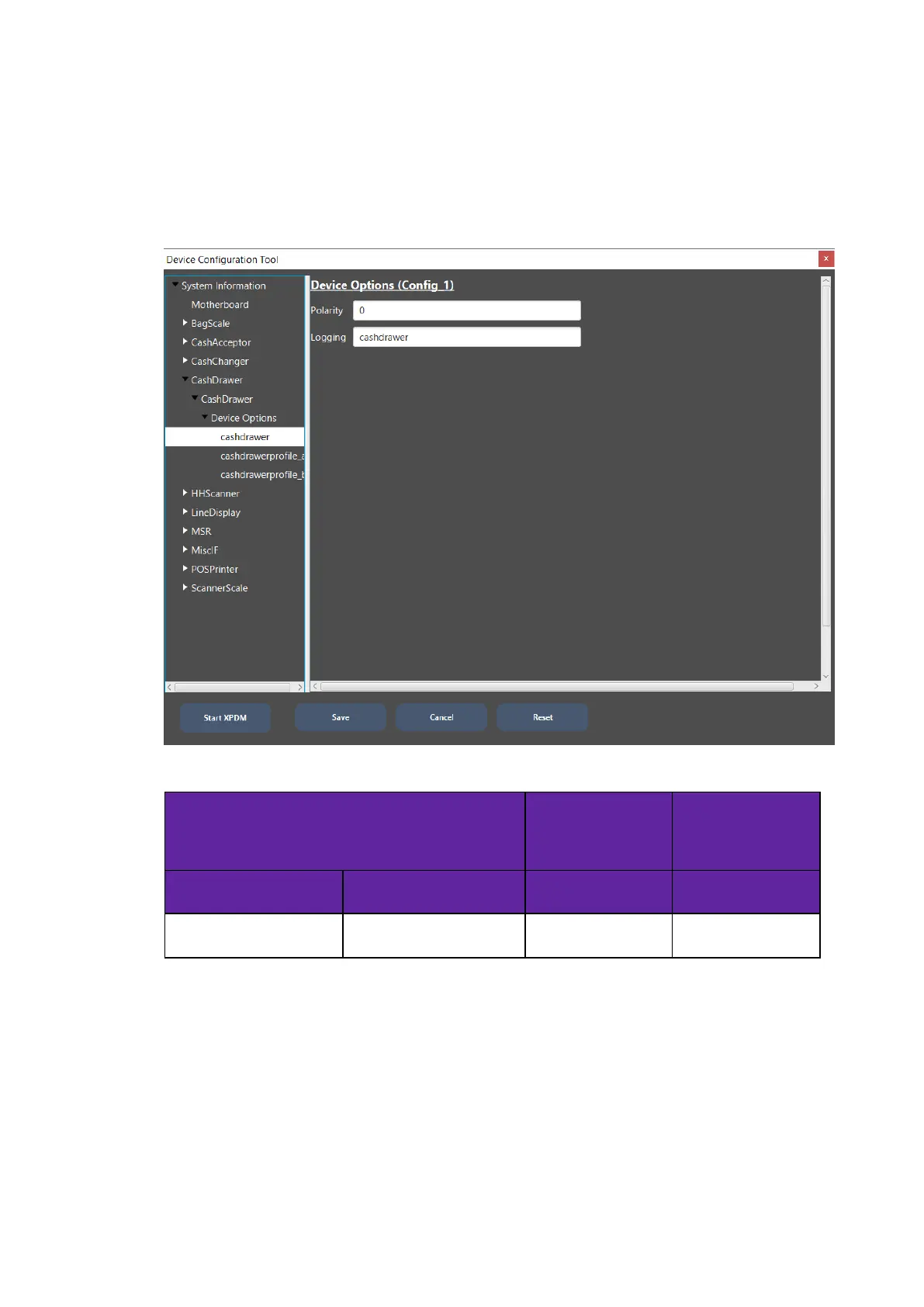Confidential and proprietary information of NCRCorporation.
Unauthorized use, reproduction and/or distribution is strictly prohibited.
114
Configuring through the Device Configuration Tool
To change the sense settings through the Device Configuration Tool, follow these steps:
1. Run the Device Configuration Tool.
2. On the left pane, navigate to the device.
3. On the right pane, set the polarity:
Normally Open
Switch Polarity
Normally Closed
Switch Polarity
(Default)
Parameter Name Parameter Value Parameter Value
Terminal Cash Drawer Polarity 1 0
4. Select the Save button.
