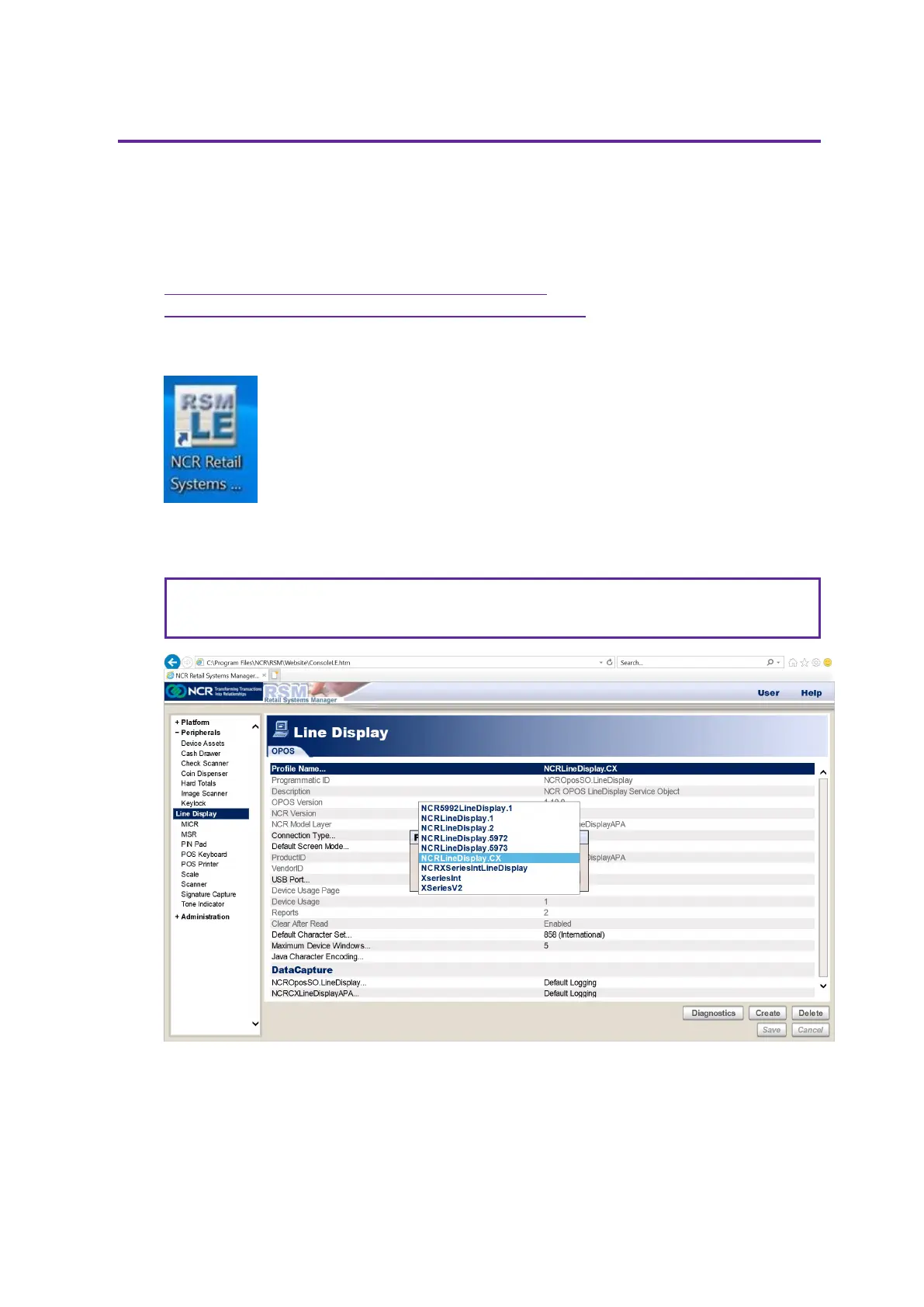Confidential and proprietary information of NCRCorporation.
Unauthorized use, reproduction and/or distribution is strictly prohibited.
234
APA Graphical Display
Configuring the APAGraphical Display
To configure the APAGraphical Display to read Kanji characters, follow these steps:
1. Download the latest RPSW Installer from the NCRwebsite:
http://www5.ncr.com/support/support_drivers_
patches.asp?Class=External/RPSW\5\3\4\0\display
2. Install RPSW.
3. Run RSM.
4. In the left menu, select Peripherals >> Line Display. In the Line Display window,
select Profile Name >> NCRLineDisplay.CX >>OK.
Note
To create your own profile, select the Create button.
