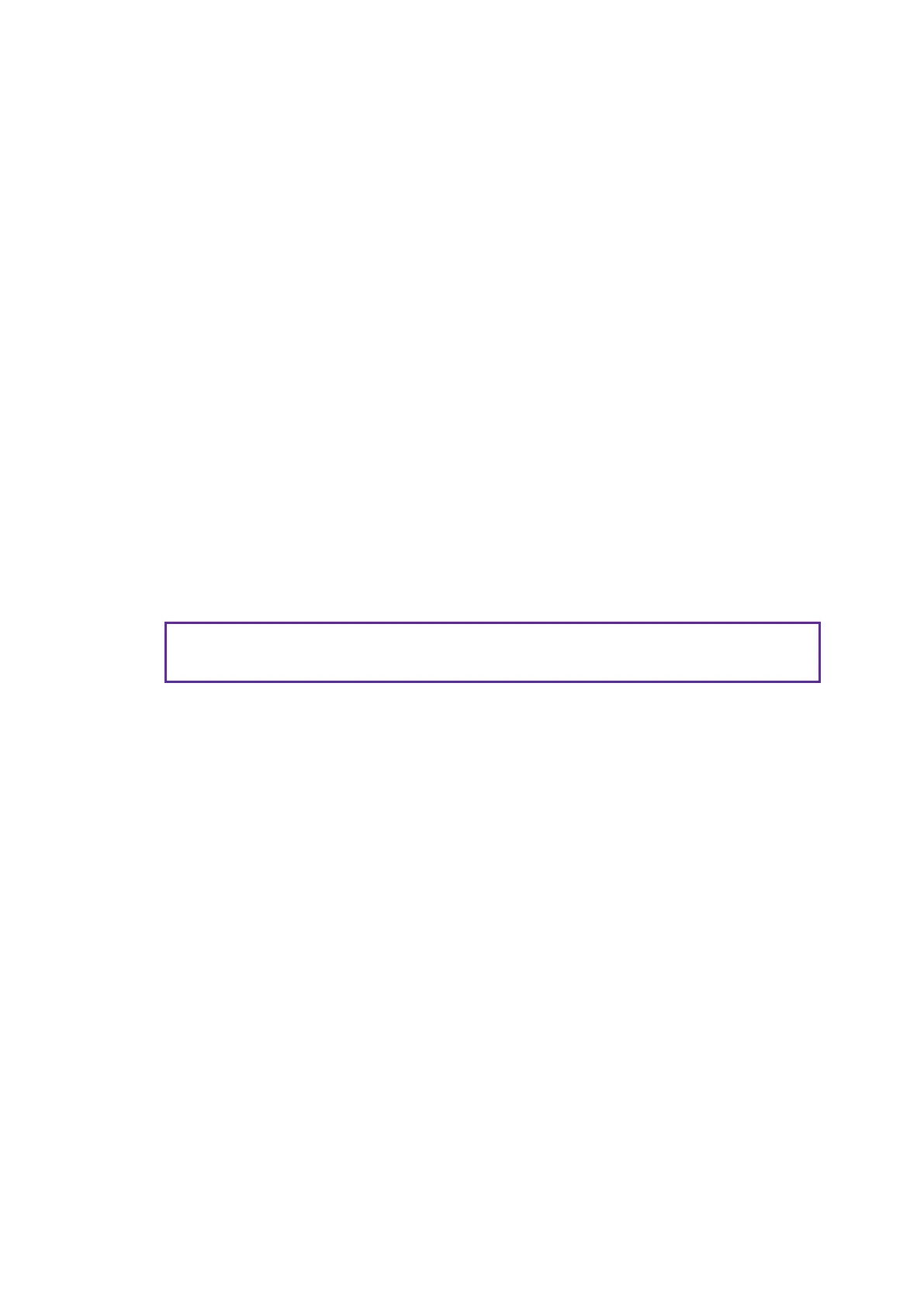Confidential and proprietary information of NCRCorporation.
Unauthorized use, reproduction and/or distribution is strictly prohibited.
215
Preconditions
PC core must have at least i5 or higher processor with Intel vPro. i3 processors will
support the smaller set of features known as Intel Standard Manageability (ISM). Using
MeshCommander tool, all features are supported on an i5 processor. The following
features are not supported on i3 processor:
l
Remote Desktop
l
Internet Settings
AMT features are supported on version 9.0 and higher. To check ME Firmware Version,
follow these steps:
1. Reboot the motherboard.
2. Press [Delete] to enter BIOS Setup Utility.
3. Go to the Main tab and record ME Firmware Version.
l
CX7 (7772) – Intel ME Version / SKU: 12.0.0.0
l
CX8 (7736) – Intel ME Version / SKU: 12.0.0.0
Before configuring the motherboard, you must know the computer name/ IP address. To
know the IPAddress in Microsoft Windows, follow these steps:
1.
In DOSshell in Windows, type ipconfig /all.
2. Record the IP Address.
Example
153.60.36.39
To know the IPAddress in other operating systems, consult your system manual.
