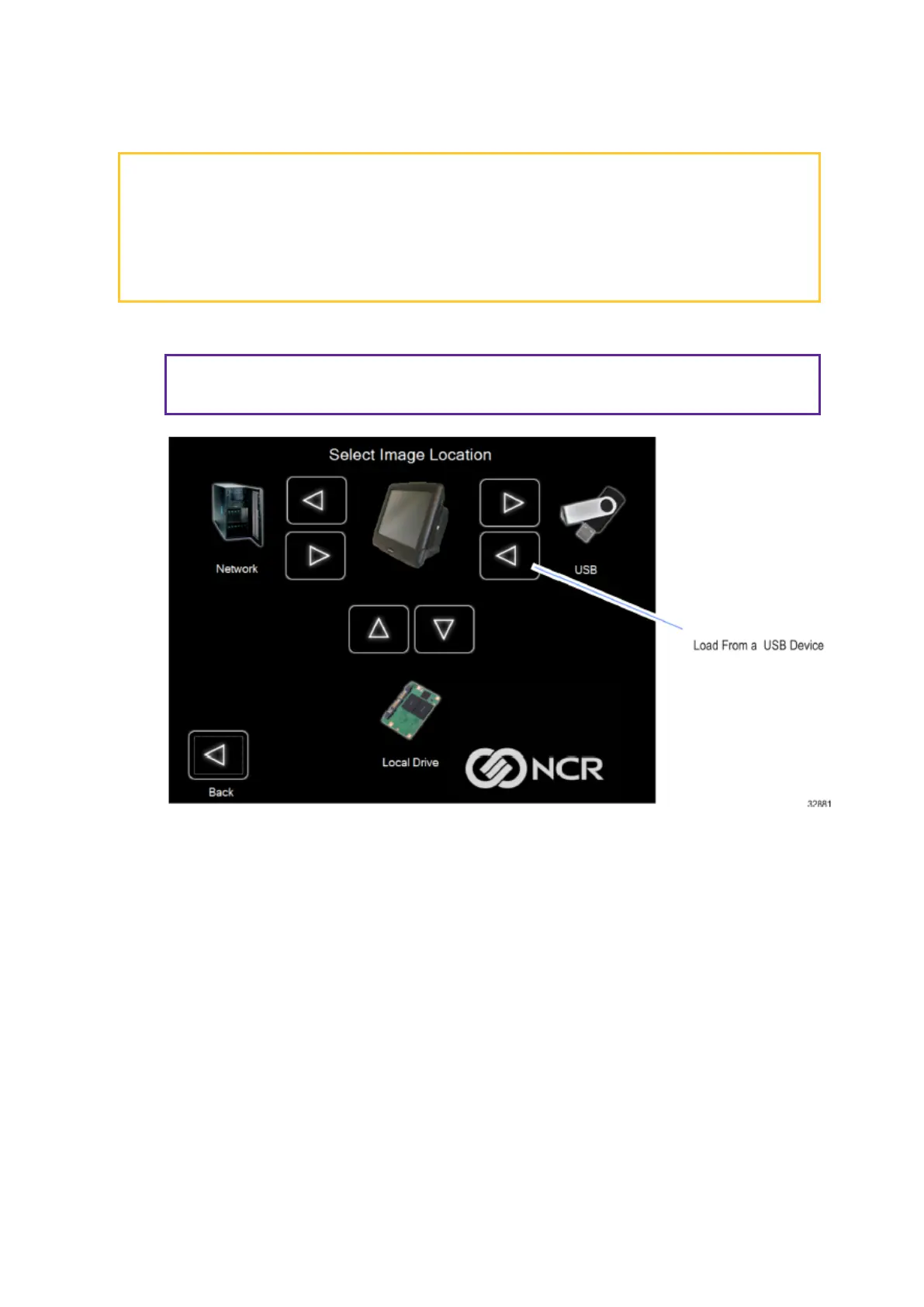Confidential and proprietary information of NCRCorporation.
Unauthorized use, reproduction and/or distribution is strictly prohibited.
148
Loading An Image
Caution
Do NOT remove power during an Image Load. Complete the Operating System
setup and then shut down Windows properly. Removing power prematurely will
corrupt the image and display various messages like "Windows failed to load" or
"missing or corrupt registry". If this happens you can do an Image load of the
Factory image with the NCRImage Recovery Tool.
1. Select the arrow that points from the desired load device to the terminal.
Example
Select the USBLoad Button.
