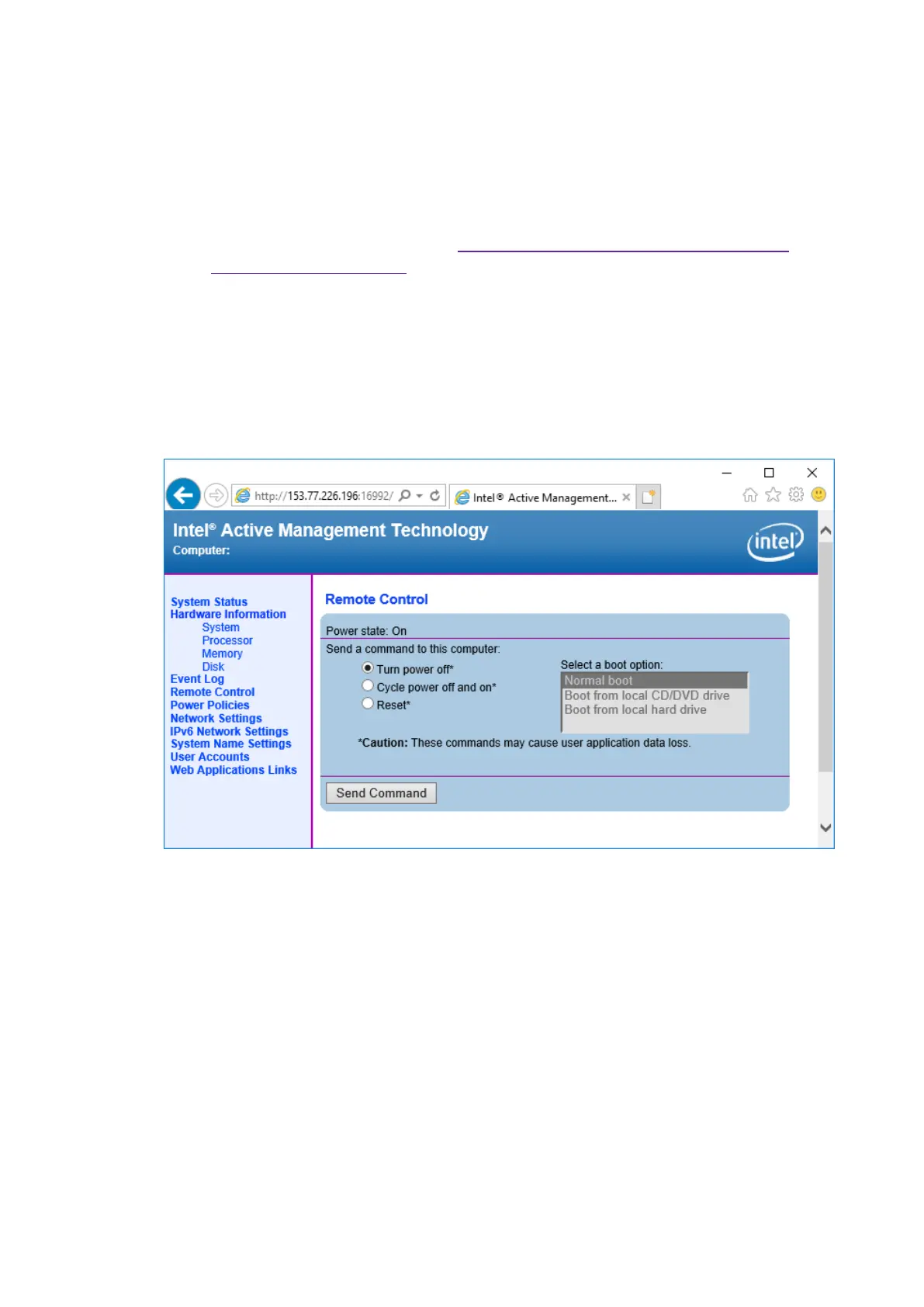Confidential and proprietary information of NCRCorporation.
Unauthorized use, reproduction and/or distribution is strictly prohibited.
219
Verifying Intel® AMT Using Internet Explorer
1. Using Internet Explorer on another computer, login to the AMT.
l
Enter http://IP_Address:16992 in the address field.
l
Enter admin as the username.
l
Enter the MEBx password set in Configuring Intel® AMT Settings in Intel®
MEBx Menu on page217.
2. Verify all basic functions that are available.
l
Verify System Status (On, Off and Standby)
l
Verify Hardware Information (System, Processor, Memory, Disk, etc.)
l
Login to system during all power states (On, Off and Standby)
3. Verify Remote Control functions.
l
Perform system resets
l
Perform system power cycles (Off then On)
l
Bring system out of standby
