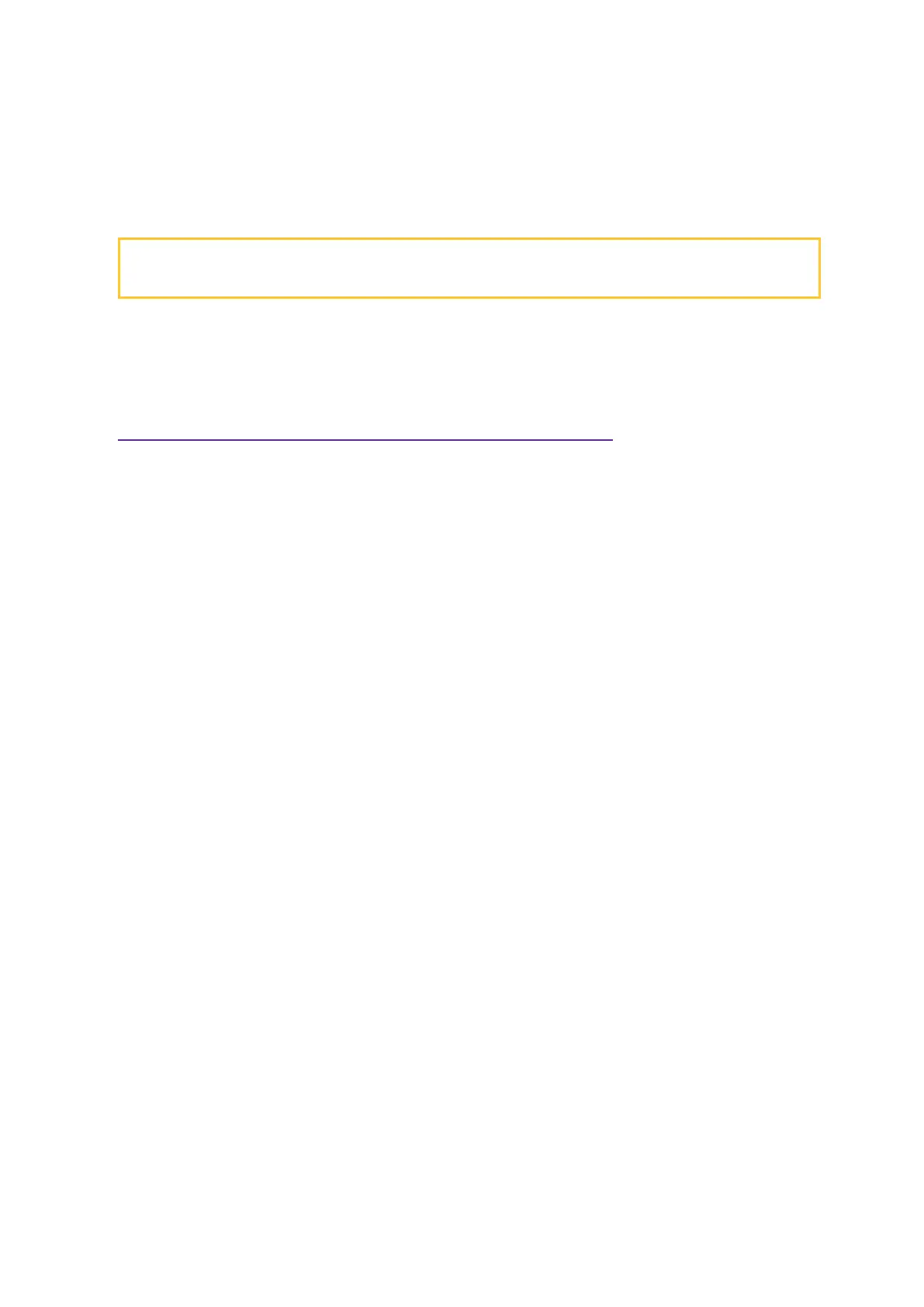Confidential and proprietary information of NCRCorporation.
Unauthorized use, reproduction and/or distribution is strictly prohibited.
135
Cleaning the Sensor
Before each authentication, it is recommended that the user first clean the sensor. Place
adhesive tape onto the sensor and then pull it off. This assures that residue from previous
usage is removed.
Caution
Do not use abrasive materials to clean the sensor.
Software Drivers
The CX7 biometrics reader is a digitalPersona U.ARE.U 4500 Module. Please visit the
Crossmatch website for drivers and application developer tools.
https://www.crossmatch.com/company/support/request/
