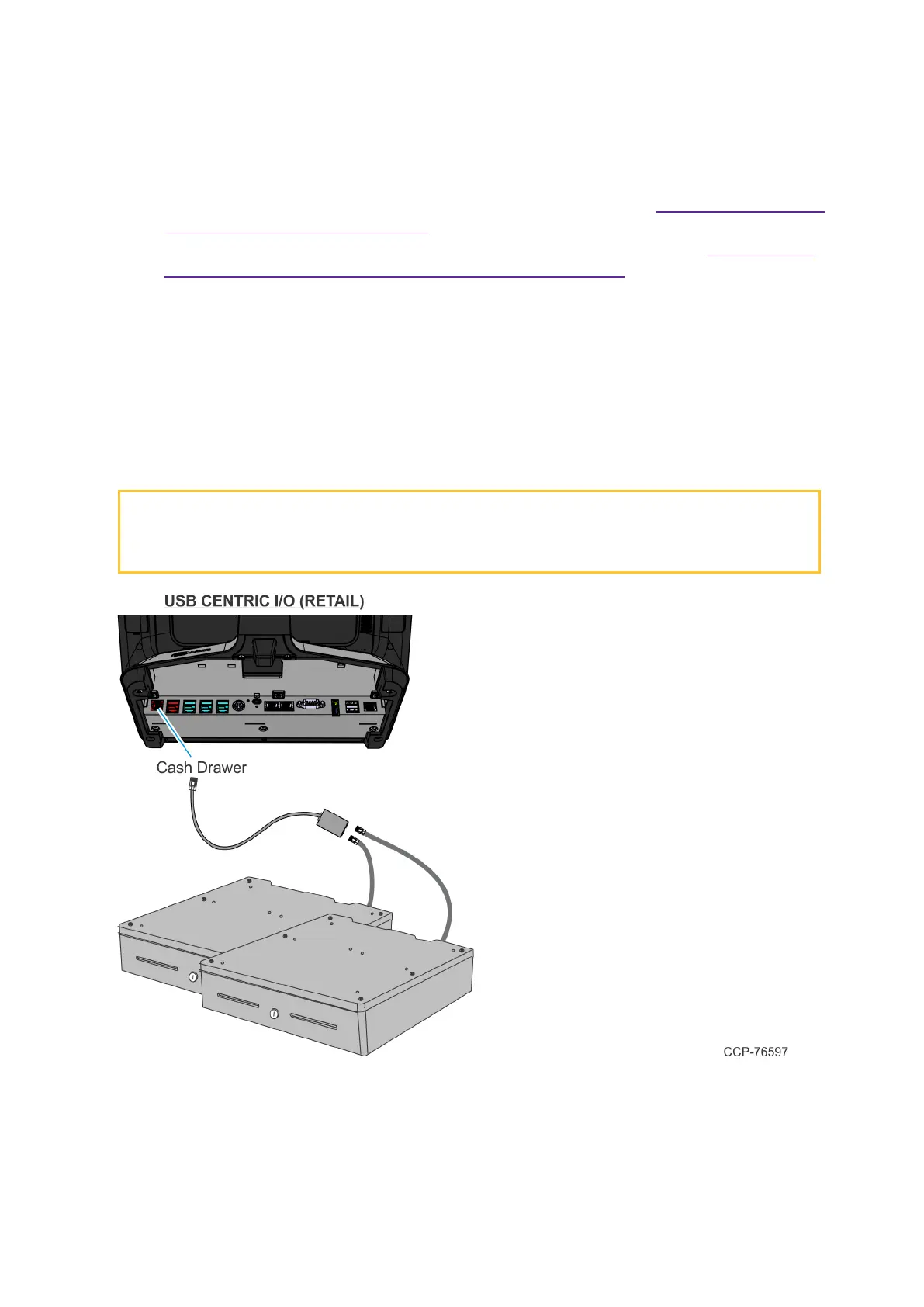Confidential and proprietary information of NCRCorporation.
Unauthorized use, reproduction and/or distribution is strictly prohibited.
104
Installing the Second Cash Drawer
A second Cash Drawer can be installed on terminals with a:
l
USBCentric I/O (Retail) Base — For more information, refer to Second Cash Drawer
for USBCentric I/O (Retail) below.
l
Serial Centric I/O(Hospitality) Base — For more information, refer to Second Cash
Drawer for Serial Centric I/O(Hospitality) on the next page.
Second Cash Drawer for USBCentric I/O (Retail)
The USBCentric I/O supports a 2-drawer configuration with a Dual Cash Drawer Cable.
Connect this cable to the Base or transaction printer cash drawer connector.
There are two versions of the Dual Cash Drawer Cable for the USBCentric I/O:
l
1432-C516-0009 (24V)
l
1432-C517-0009 (12V)
Caution
The two cables look very similar. Make sure to use the correct one. Connecting
the wrong cable can cause system damage.
