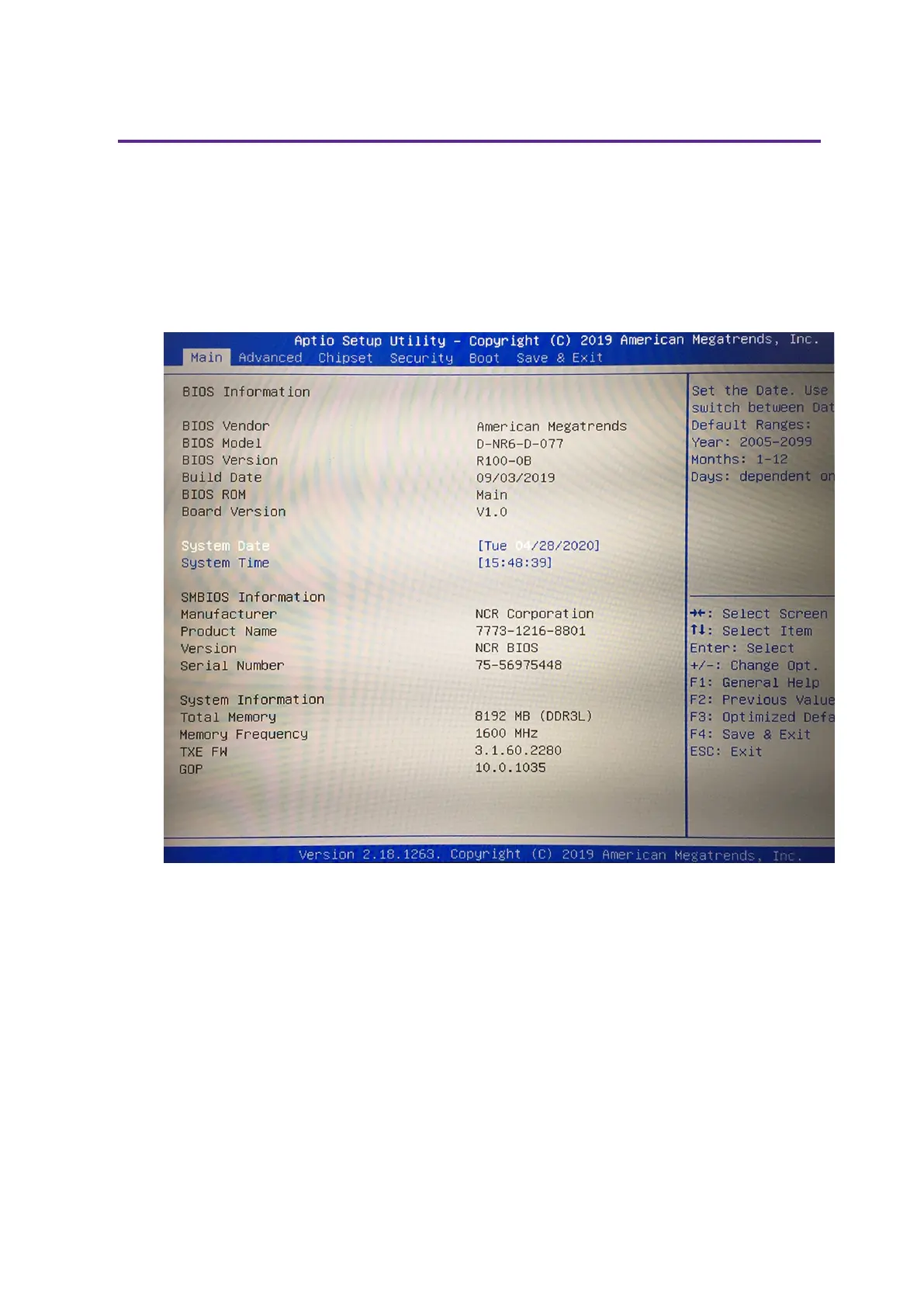Confidential and proprietary information of NCRCorporation.
Unauthorized use, reproduction and/or distribution is strictly prohibited.
228
Configuring AMT
This chapter explains how to configure an NCR CX7 All-in-One POS (7772) so it can be
accessed remotely using Intel’s Active Management Technology (AMT).
Configuring the Terminal
1. Boot the terminal.
2. When the NCR logo appears, press [Del] several times to start the BIOS Setup Utility.
