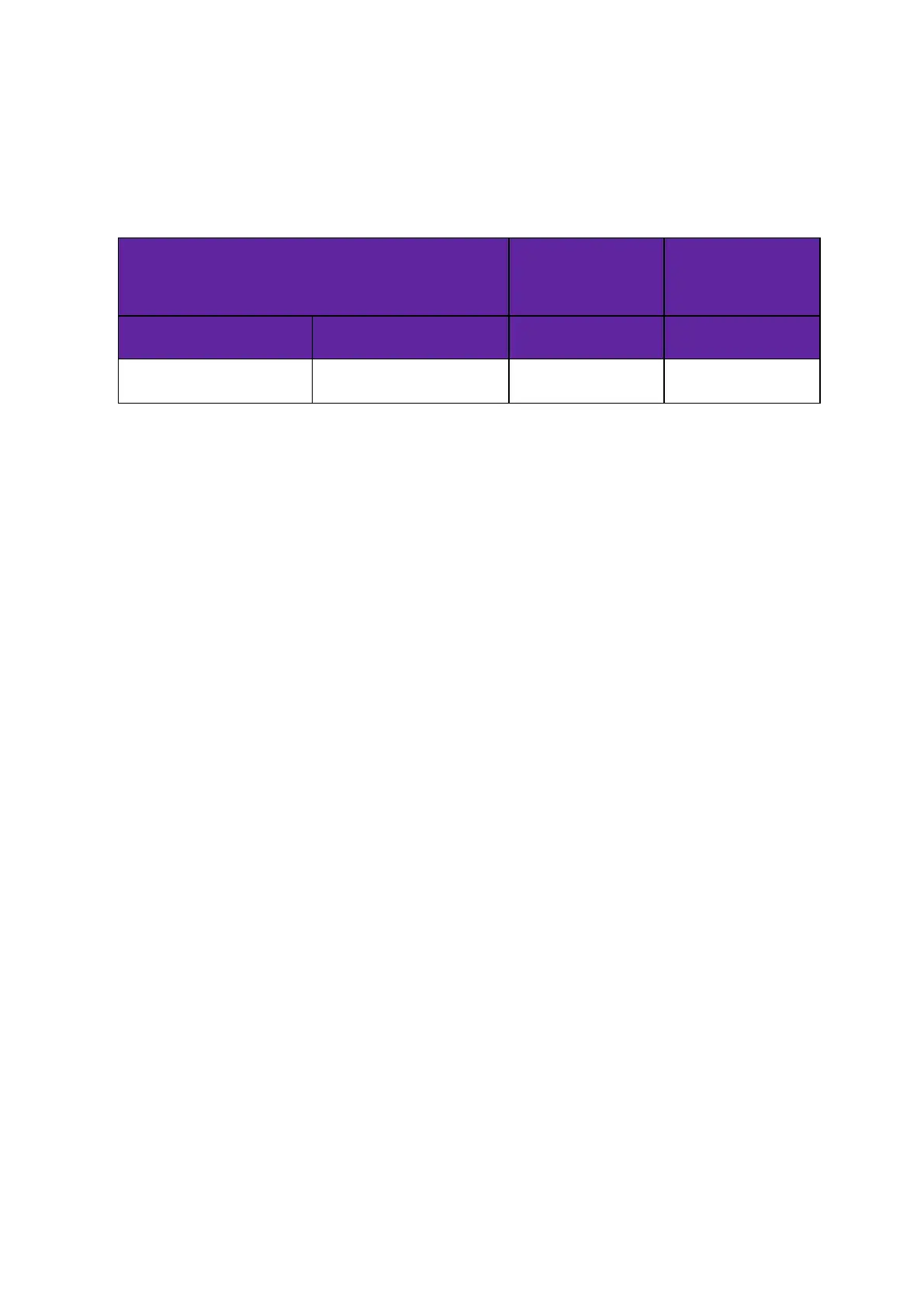Confidential and proprietary information of NCRCorporation.
Unauthorized use, reproduction and/or distribution is strictly prohibited.
113
Configuring through the Configuration File
To change the sense settings in the configuration file, go to
..\ncr\aero\config\cashdrawer.factory.json and configure the value of
the following parameters.
Normally Open
Switch Polarity
Normally Closed
Switch Polarity
(Default)
Parameter Name Parameter Value Parameter Value
Terminal Cash Drawer default 1 0
