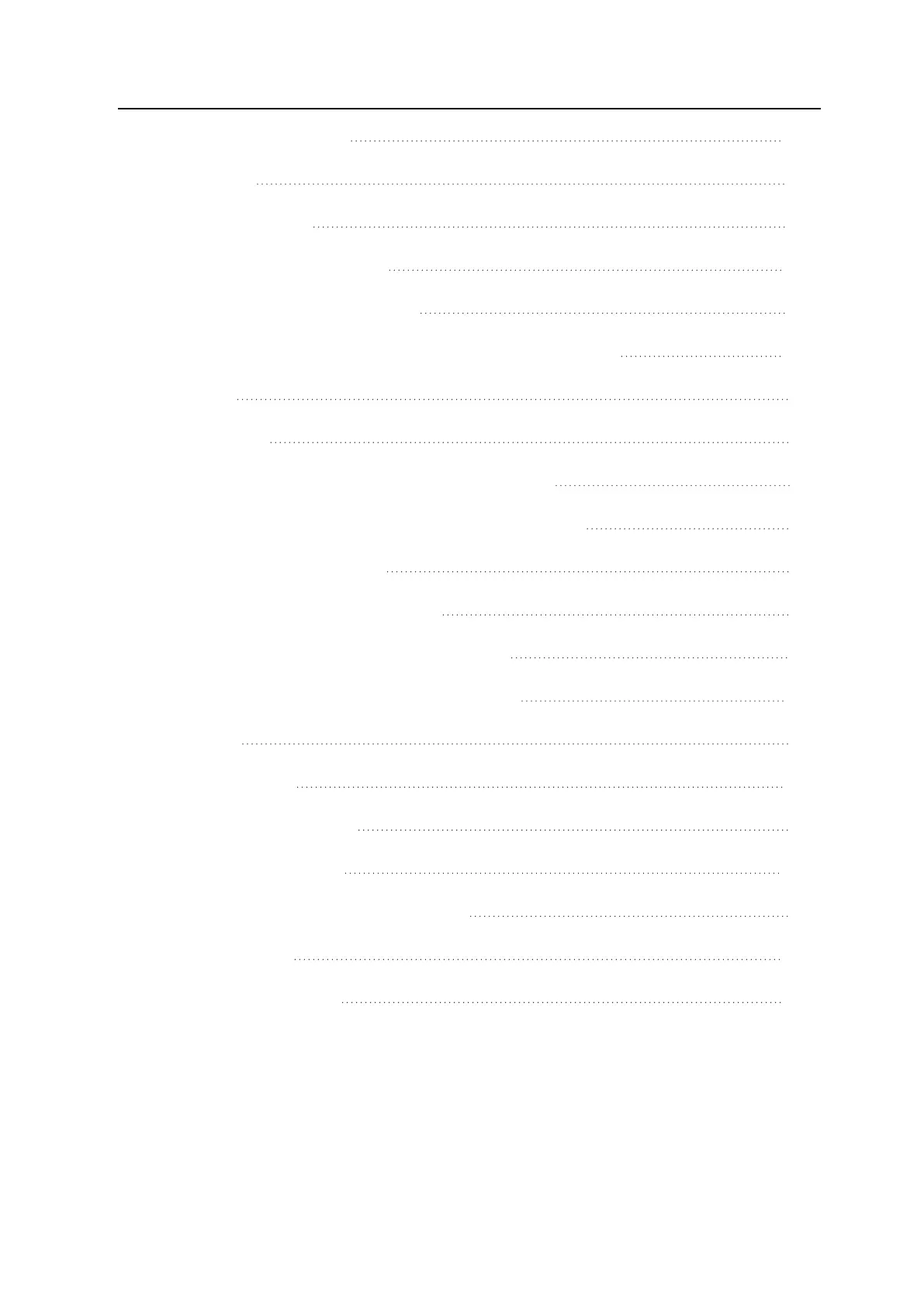Confidential and proprietary information of NCRCorporation.
Unauthorized use, reproduction and/or distribution is strictly prohibited.
17
Initial Terminal Imaging 207
Introduction 207
Imaging Procedure 207
Wireless Adapter Switching 208
Installing the Software and Driver 208
Enabling Intel® vPro (Active Management Technology) 214
Overview 214
Preconditions 215
Enabling Intel® Active Management in BIOSUtility 216
Configuring Intel® AMT Settings in Intel® MEBx Menu 217
Activating Network Access 218
Configuring a Static IPv4 Address 218
Verifying Intel® AMT Using Internet Explorer 219
Verifying Intel® AMT Using MeshCommander 220
Reference 227
Configuring AMT 228
Configuring the Terminal 228
APA Graphical Display 234
Configuring the APAGraphical Display 234
Flip Functionality 240
CX Display Touch Tool 242
