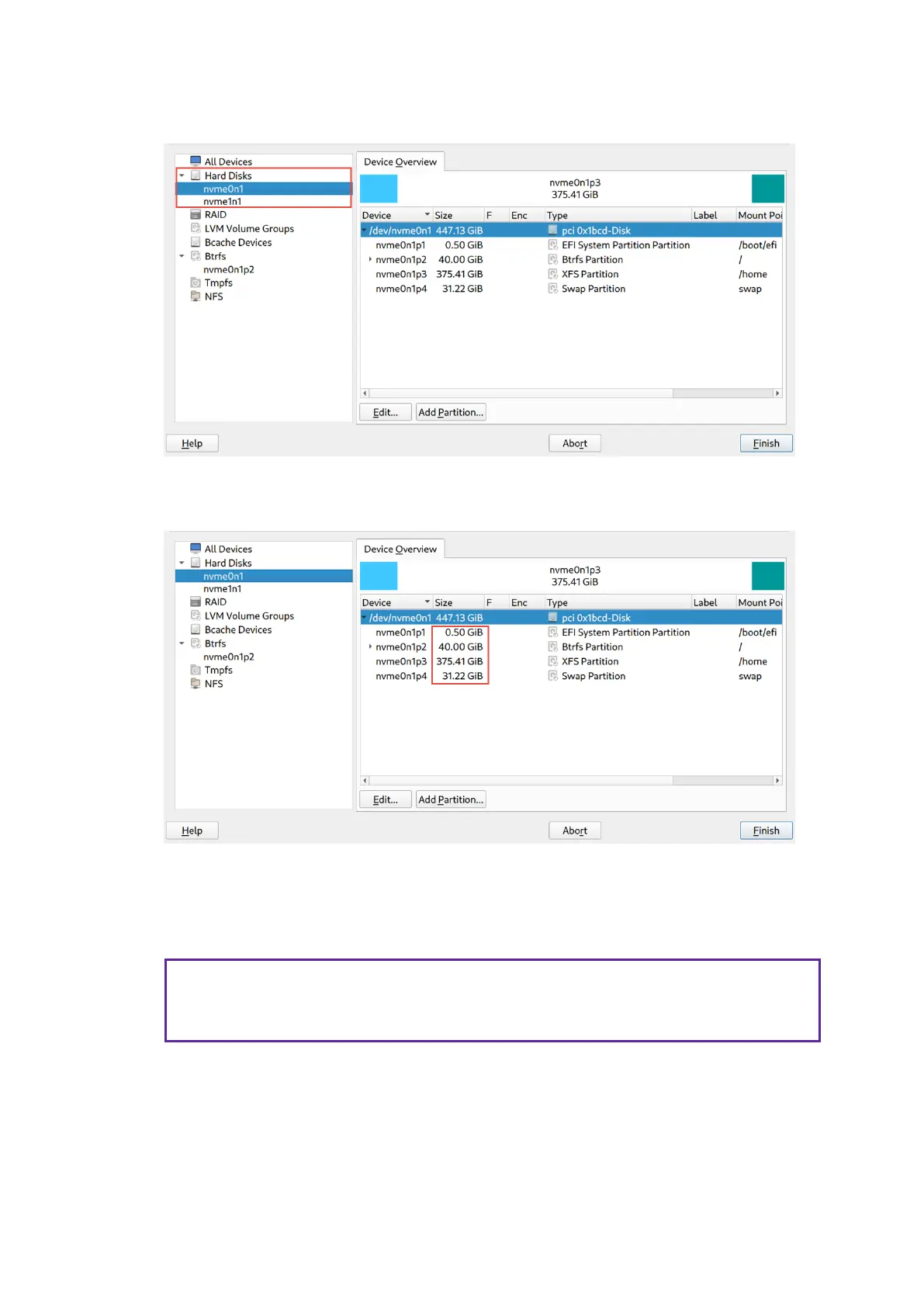Confidential and proprietary information of NCRCorporation.
Unauthorized use, reproduction and/or distribution is strictly prohibited.
170
2. Select Next. The hard disks present in the system are shown on the left panel.
3. Take note of the recommended partition sizing for disk 1, as this will be followed
when creating the RAID partitions for disk 2.
4. Create the following RAIDpartitions for disk 2:
l
/boot/efi
l
/
l
/home
Note
The Swap Partition can be RAIDed but is optional. In the succeeding steps,
Swap Partition will not be RAIDed.
To create the RAID partition, do the following:
