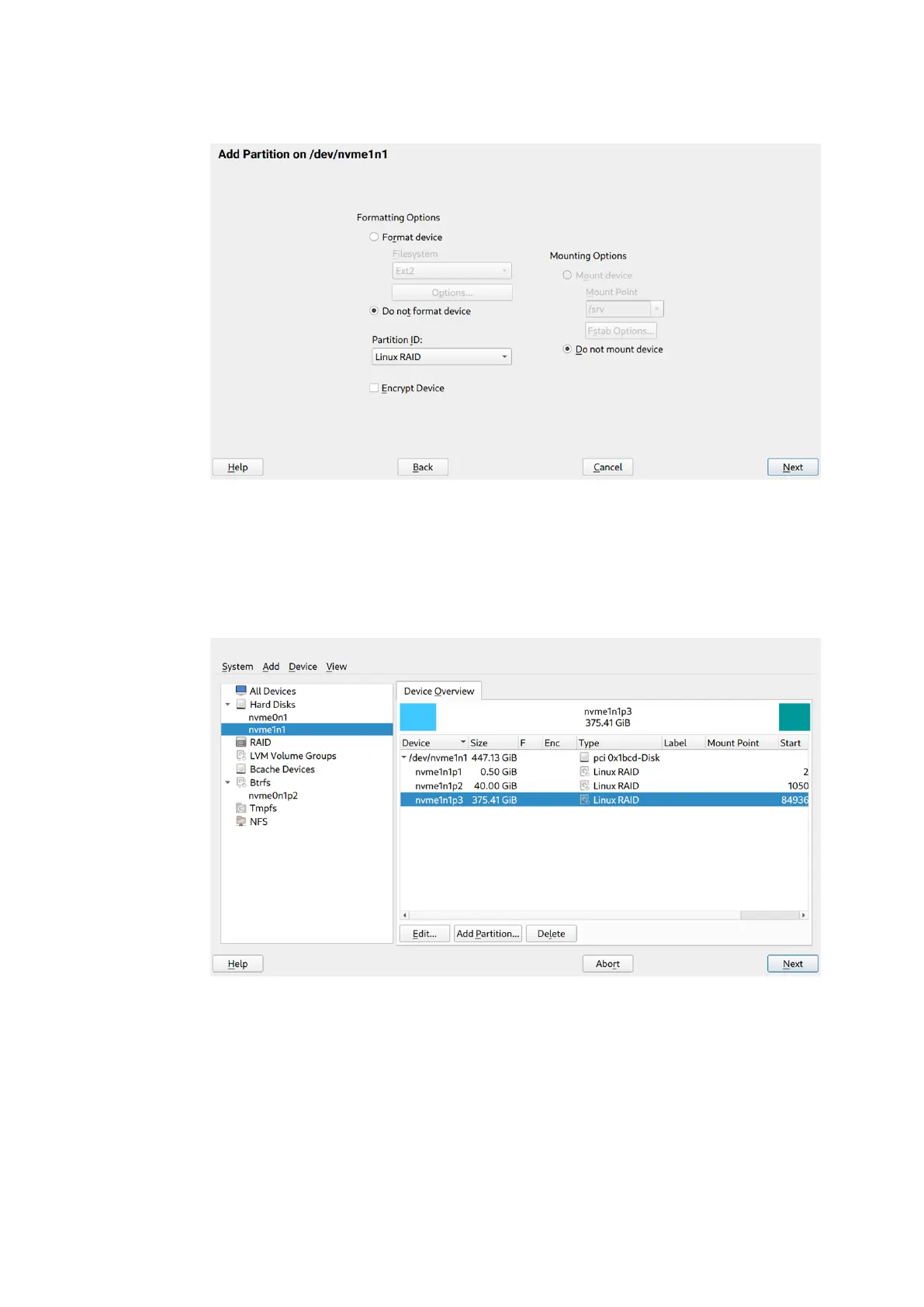Confidential and proprietary information of NCRCorporation.
Unauthorized use, reproduction and/or distribution is strictly prohibited.
172
f. Select Next. The Formatting Options and Mounting Options are displayed.
g. Do the following:
l
From the Formatting Options,select Do not format device.
l
From the Partition ID dropdown list, select Linux RAID.
l
From the Mounting Options, select Do not mount device.
h. Select Next. In the Device Overview tab, the created partitions, with Linux
RAIDas its corresponding Type, are displayed.
