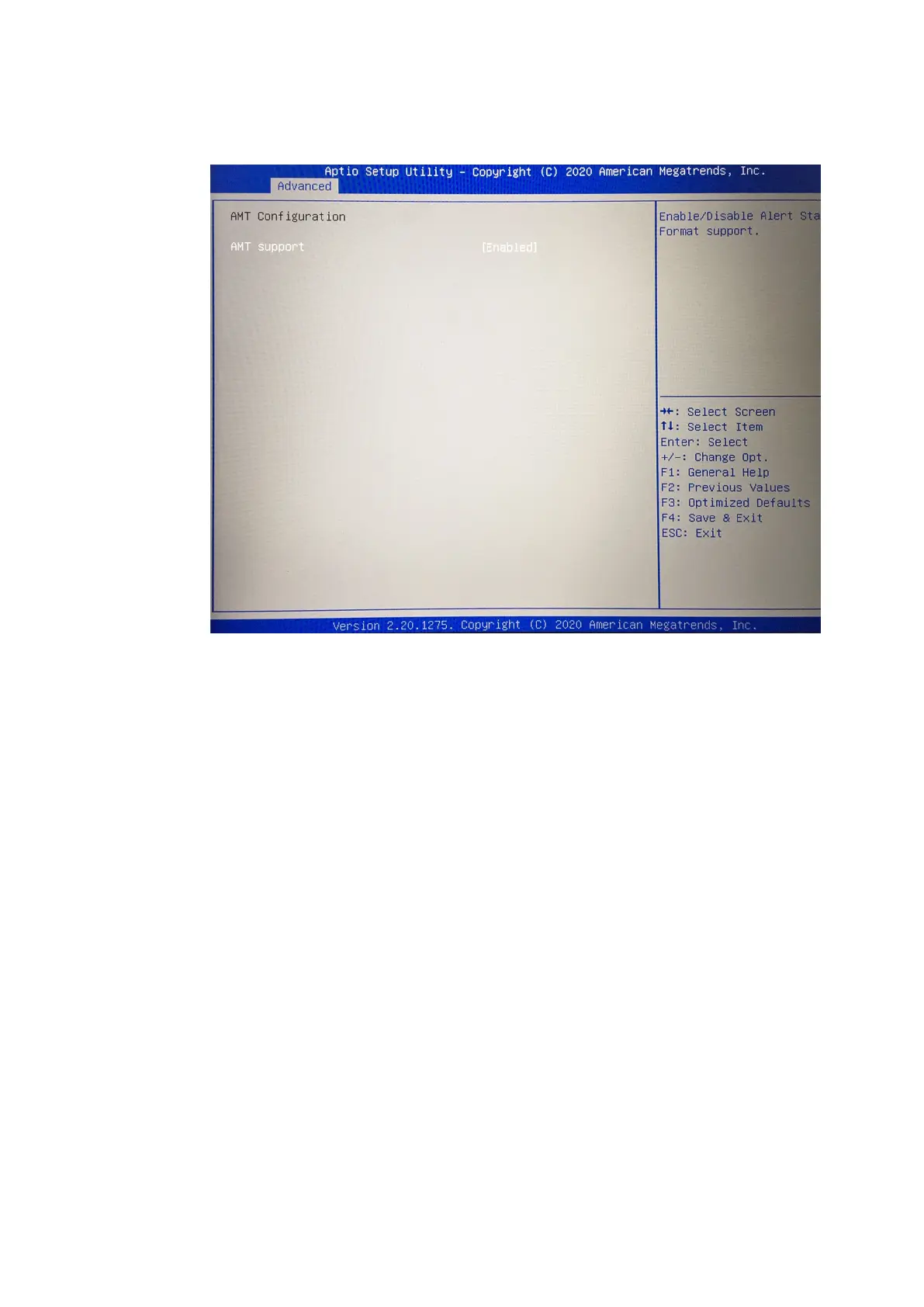Confidential and proprietary information of NCRCorporation.
Unauthorized use, reproduction and/or distribution is strictly prohibited.
230
4. Enable AMT Support.
a. Highlight AMT Support and press [Enter].
b. Set to Enabled.
c. Press [Enter].
5. Press [F10] and [Enter] to Save and Exit.
6. After the system reboots, press [Ctrl] + [P] to launch the Intel(R) Management Engine
BIOSExtension Main Menu.
7. Highlight MEBx Login and press [Enter].
