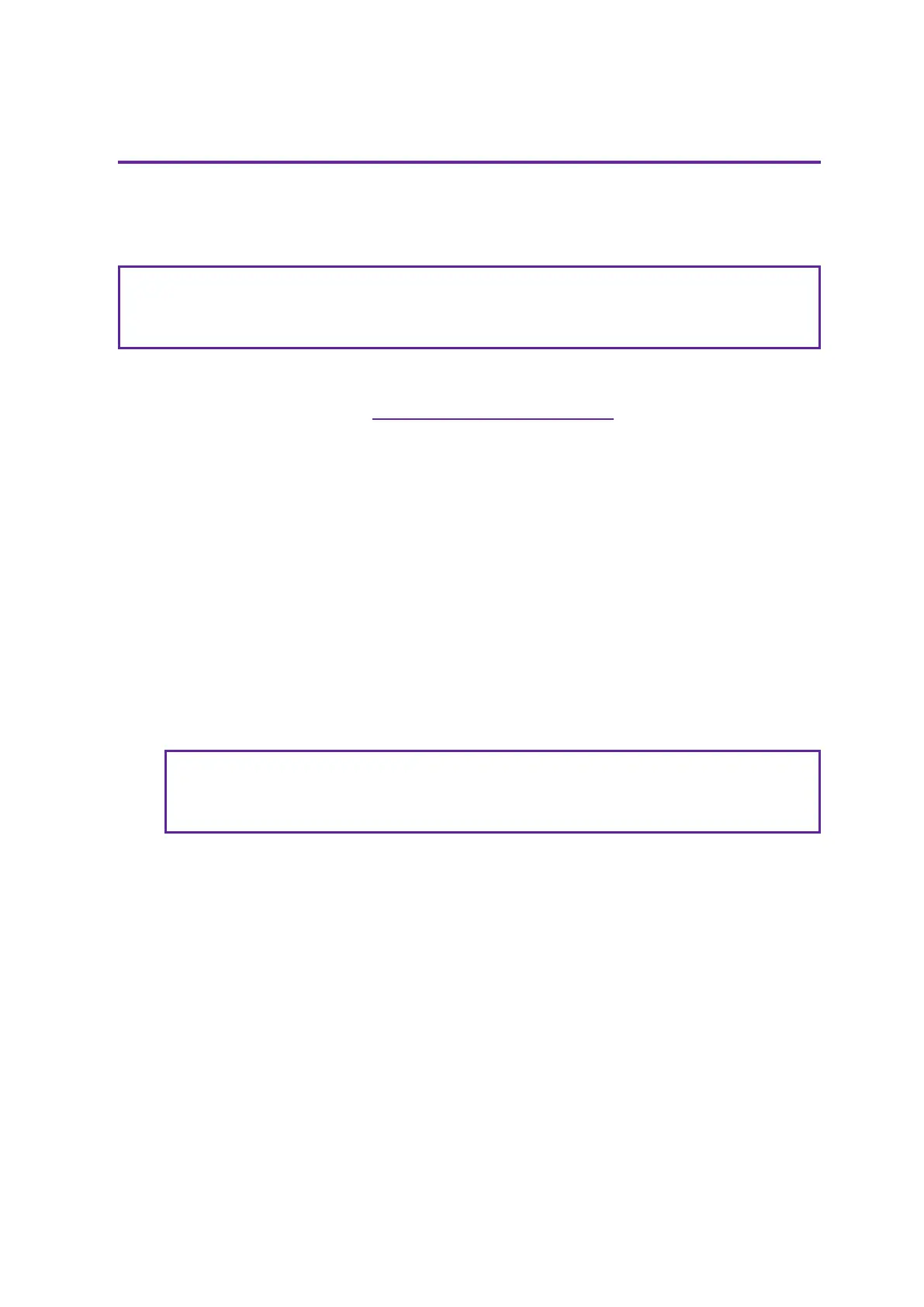Confidential and proprietary information of NCRCorporation.
Unauthorized use, reproduction and/or distribution is strictly prohibited.
7
Out of Box Failure (OBF)
If you experience an out of box failure (OBF) during installation or staging that is related to
a missing, wrong or defective unit or item, simply provide NCR with a detailed description
of the issue and the item will be replaced free of charge.
Note
Used equipment that experiences a failure does not qualify as an OBF and should
go through the NCR warranty process.
To contact NCR, do any of the following:
A. Send an email message to CustomerSat.Retail@ncr.com with the following details:
l
NCR Sales Order # (Sales Order # are located on the box)
l
Date of Product Installation
l
Product Model #
l
Unit Serial #
l
NCR part # of defective/missing/wrong component
l
Description of Failure (please be specific. For example: “display will not
power on”)
l
Customer/Requestor’s contact name, phone number and/or e-mail address
l
Address to ship replacement part(s)
B. Call or leave a voice message at:
l
1-800-528-8658 (USA)
l
+1-770-623-7400 (International)
Note
When leaving a message, please provide a phone number and/or an email
address so NCR can contact you if additional details are needed.
