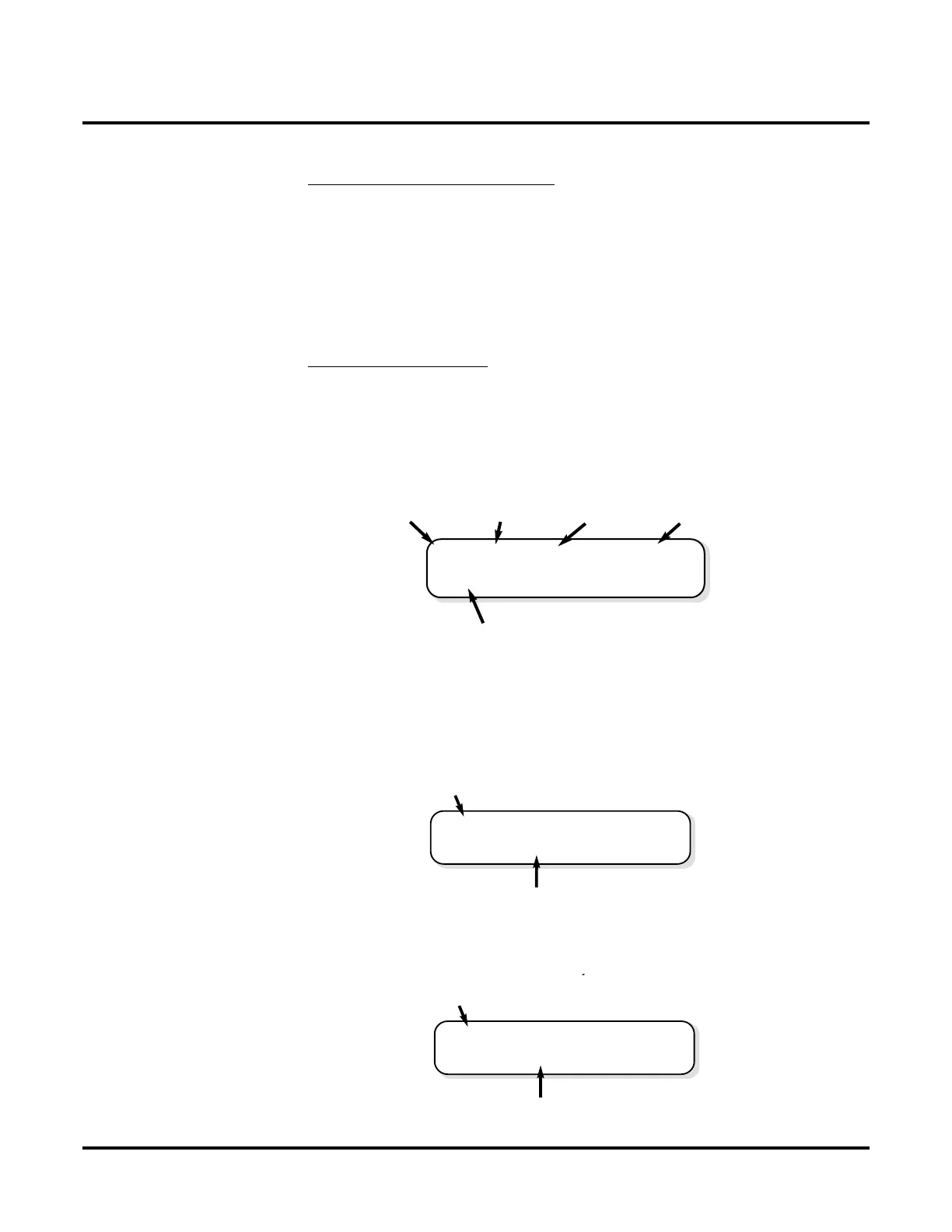DS1000/2000 Correspondence Course
DS2000 System Installation
NEC America DS1000/2000 Workbook ◆ 115
Using a PC Card
Software 02.00.00 Compatibility
Keep the following PC Card database compatibility guidelines in mind
when backing up and restoring site data:
● U slot software version 02.00.00 databases and higher in systems using
CPU P/N 80025A are compatible (both 4 and 8 slot versions).
● U slot software version 02.00.00 databases in systems using CPU P/N
80025 are not compatible with databases using CPU P/N 80025A.
● Fixed slot databases are not compatible with any U slot databases.
Database Compatibility
Note that after using Program 9907: Database Load to restore a
database, the system will automatically reset.
Programs 9906: Database Save and 9907: Database Load show the type of
database stored (see the graphic below). There are two types of databases:
● DB8 = 8 slot universal software with CPU 80025A
● DB4 = 4 slot universal software with CPU 80025
You can only back up and restore databases of the same type. For example,
you can only restore a DB8 database into a DB8 system. If you attempt to
restore a database of the wrong type (i.e., if you have a database version
mismatch), you will see the following error message and the operation will
abort:
If you attempt to restore a database from a System Software PC Card (not a
Database PC Card), you will see the following:
9907:DB8 00 08:13 AM
NEC 06/01/01
Data Base Type
Data Base Name
Time & DateAddressProgram
9907: DATABASE LOAD
ERROR: DB8 VER ONLY
Program
Data Base Type
9907: DATABASE LOAD
ERROR: BAD CARD TYPE
Program
Data Base Type
