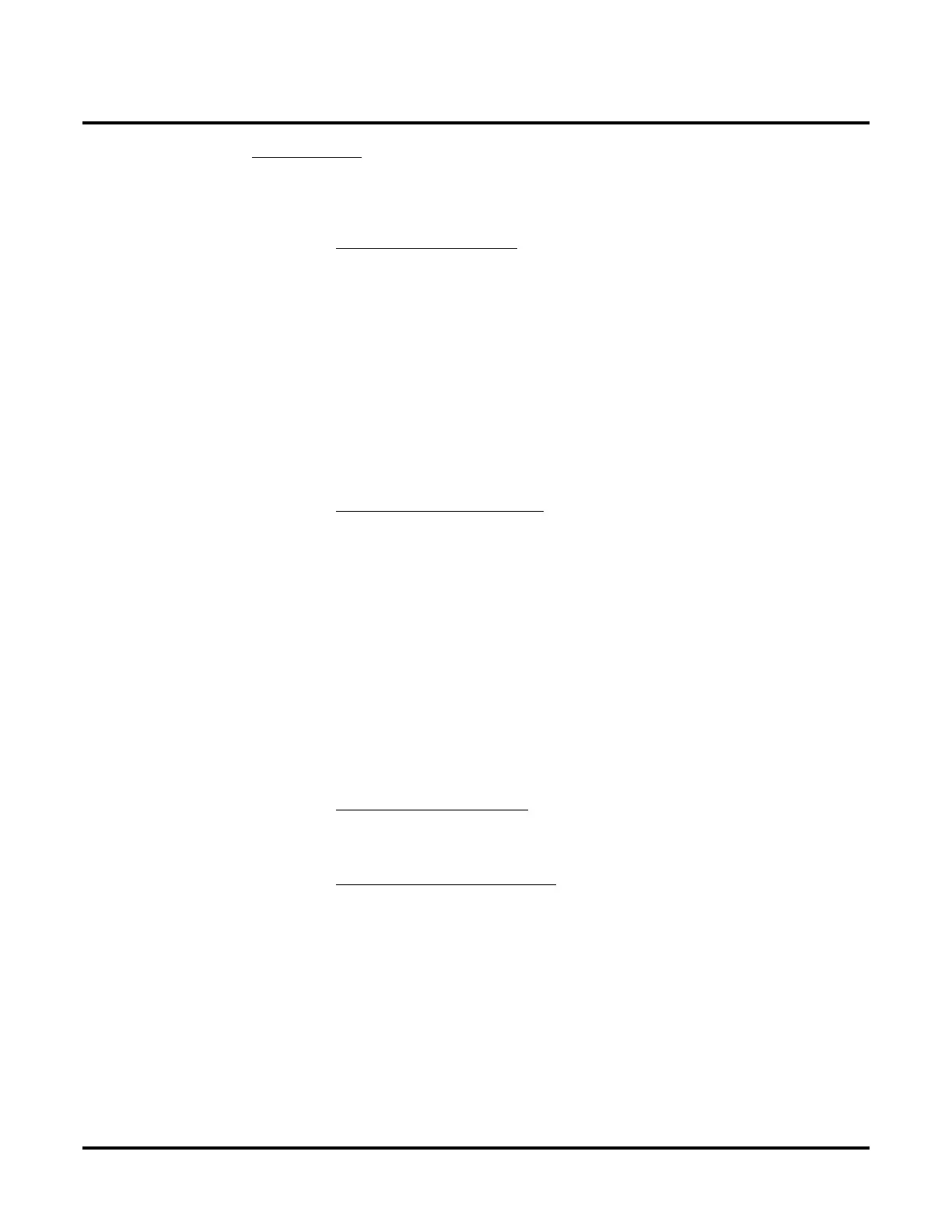DS1000/2000 Correspondence Course
System Programming
NEC America DS1000/2000 Workbook ◆ 153
Default Setting
● In universal slot, Trunk Group Routing (dial 9) is assigned to trunk group 0.
DS2000
● U Slot Prior to 02.01.07
● Keys 1-12 are line keys for trunks 1-12.
● Trunk Group Routing (dial 9) is assigned to trunk group 0 (which
contains trunks 1-8). Dial 9 works by default. The outgoing trunk
priority for the dial 9 group is as follows:
Order 1 = trunk 8 Order 5 = trunk 4
Order 2 = trunk 7 Order 6 = trunk 3
Order 3 = trunk 6 Order 7 = trunk 2
Order 4 = trunk 5 Order 8 = trunk 1
● All extensions have full access on all trunks.
● Introduces User Programmable Feature steps for line keys.
● U Slot 02.01.07 and Higher
● Keys 1-12 are line keys for trunks 1-12. In DS2000 software ver-
sions 02.01.07 through 02.02.00, Programmable Function Keys are
undefined for all extensions above 315.
● All extensions have full access on all trunks.
● Trunk Group assignments are not defined, so there is no Trunk
Group Routing (dial 9) by default.
DS1000
Keys 1-6 are line keys for trunks 1-6.
All extensions have full access on all trunks.
Trunks 4-6 require the Expansion Board.
All versions have User Programmable Feature steps for line keys.
● DS1000 prior to 02.00.09
● Trunk Group assignments are not defined, so there is no Trunk
Group Routing (dial 9) by default.
● DS1000 02.00.09 and Higher
● Trunk Group Routing (dial 9) is assigned to trunk group 0 (which
contains trunks 1-6). Dial 9 works by default. The outgoing trunk
priority for the dial 9 group is as follows:
Order 1 = trunk 6 Order 4 = trunk 3
Order 2 = trunk 5 Order 5 = trunk 2
Order 3 = trunk 4 Order 6 = trunk 1
