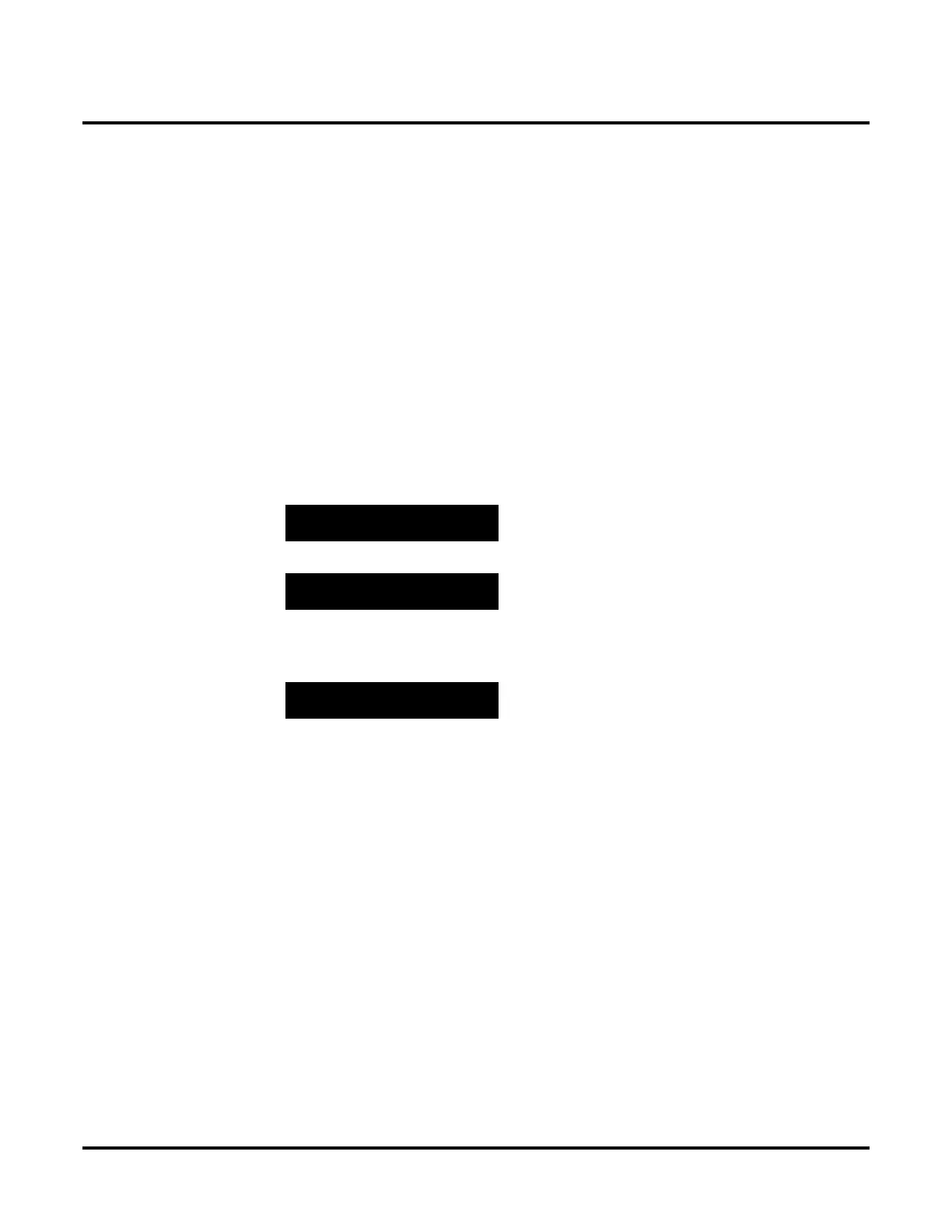DS1000/2000 Correspondence Course
System Programming
136 ◆ DS1000/2000 Workbook NEC America
Program 1701 - Programmable Function Key Assignments
Use Program 1701 - Programmable Function Key Assignments
to assign the programmable keys on a keyset. The defaults are as
follows:
- In U Slot, keys 1-12 are line keys for trunks 1-12 and keys 13-24
are undefined. In DS2000 software versions 02.01.07 through
02.02.00, Programmable Function Keys are undefined for all
extensions above 315.
- In DS1000, keys 1-6 are line keys for trunks 1-6 and keys 7-24 are
undefined.
For attendants (extension 300 by default)
- Key 11 is a Night (System Mode System) key.
- Key 12 (on 22-button) or key 24 (on 34-button) is an Operator
Call Key.
1. Enter the programming mode.
2. 1701 +
HOLD
3. Enter the number of the station you want to program + HOLD
4. Enter the number of the key you want to program + HOLD.
OR
Press
HOLD to select the currently displayed key.
The previously programmed key definition displays.
1701:KEY PROGRAMMING
STATION #?
1701:STA n
KEY NUMBER 1?
1701:STA n KEY: n
nnnnnnnnn n?
