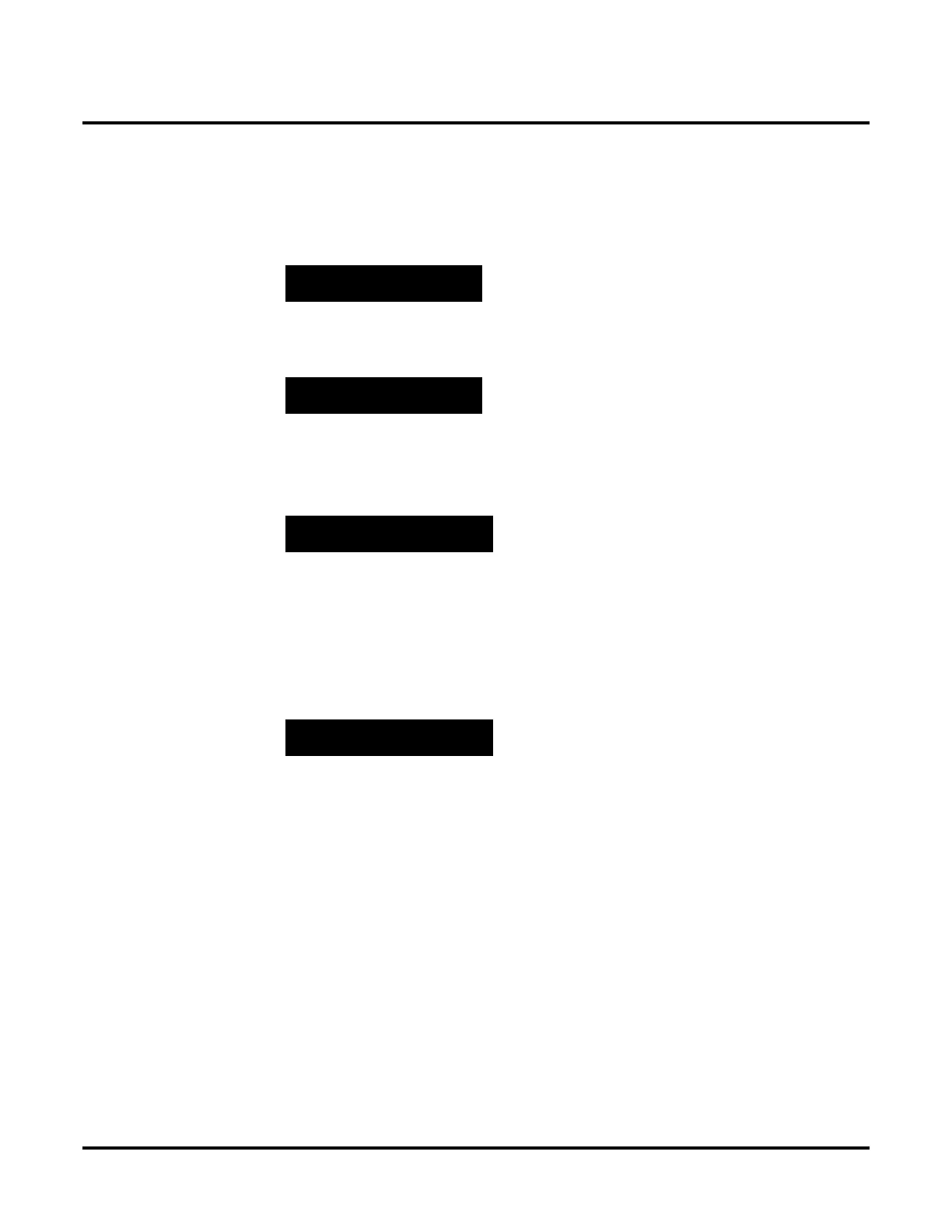DS1000/2000 Correspondence Course
System Programming
142 ◆ DS1000/2000 Workbook NEC America
Program 1803 - Extension Line Access Assignments
Use this program to assign the incoming and outgoing trunk access
for extensions.
1. Enter the programming mode.
2. 1803 +
HOLD
3. Enter the number of the extension you want to program + HOLD
OR
Press
HOLD to select extension 300.
The previously programmed value displays.
4. Enter the number of the trunk you want to program +
HOLD
OR
Press
HOLD to select trunk 1.
The previously programmed value displays on the second line. The
first line of the display shows the extension and trunk you are pro-
gramming.
5. Enter the access option for the trunk selected (0 = No access, 1 = Incoming
only, 2 = Outgoing only, 3 = Full access) +
VOL ▲
OR
Press
VOL ▲ to leave the current unchanged.
You see the options for the next consecutive trunk. The previously
programmed value displays.
6. Enter the access option for the currently selected trunk +
VOL ▲
OR
Press
CONF to select another trunk.
OR
Press
CONF twice to select another extension port.
OR
Press
CONF three times to exit the program.
1803:LINE ACCESS
STATION #?nnn
1803: STA nnn
LINE NUMBER?n
1803:STA:nnn LINE:n
nnnnnnnnnnn
1803:STA:nnn LINE:n
nnnnnnnnnnn
