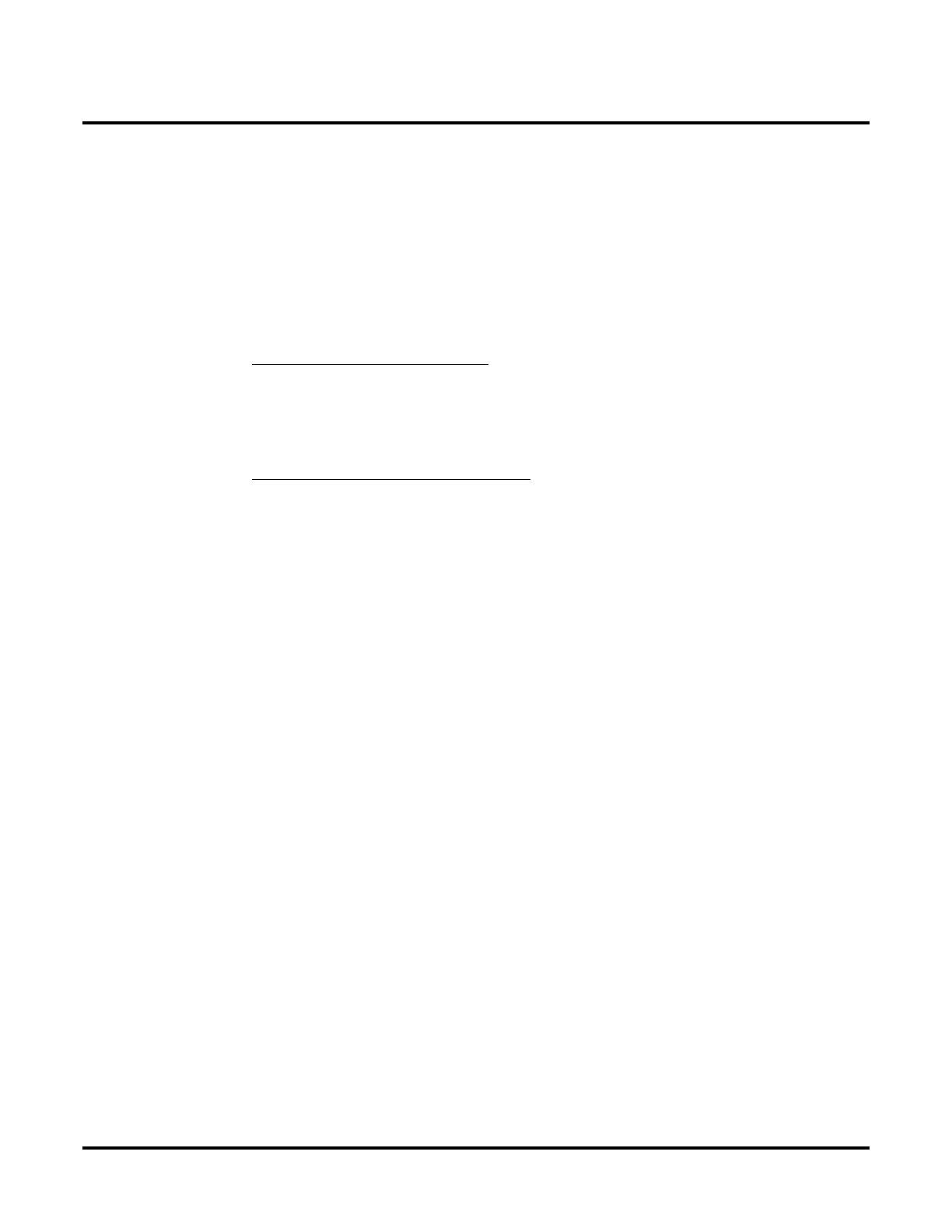DS1000/2000 Correspondence Course
DS2000 System Installation
86 ◆ DS1000/2000 Workbook NEC America
3. Once you’ve selected the slot you want to check, press V. The display
shows the number of circuits currently displayed and the extension num-
bers assigned to the circuits. For example, if you plugged your first
8ATRU into slot 8, you would see:
SLOT:8 CIRCUIT:1-5
401 402 403 404 405
4. Press V to check any additional circuits on the PCB, press CONF + HOLD
to return to step 2, or press
CONF twice to exit program 9902.
Completing the Reconfiguration
As you plug in your PCBs, make sure to follow the configuration chart you
completed previously.
Using the 0504: View Extension Utility
Use 0504: View Extension to view the extension assignments for each port
(circuit).
1. Enter the programming mode and dial 0504 + HOLD to enter program
0504: View Extension. You see:
EXT NUM?
2.
Enter the number of the trunk (DS1000: 401-406, DS2000: 401-448) or
extension (DS1000: 300-325, DS2000: 300-395) you want to view +
HOLD.
DS1000:
You see
STATION nn for your selection (NN is the assigned port).
DS2000:
You see
SLOT:n CIRCUIT:n for your selection. (SLOT is the Main Equip-
ment Cabinet slot where the extension is located; CIRCUIT is the port
(circuit) on the PCB assigned to the slot.)
3. Press HOLD and return to step 2 above to view another extension, or press
HOLD + CONF to exit.
