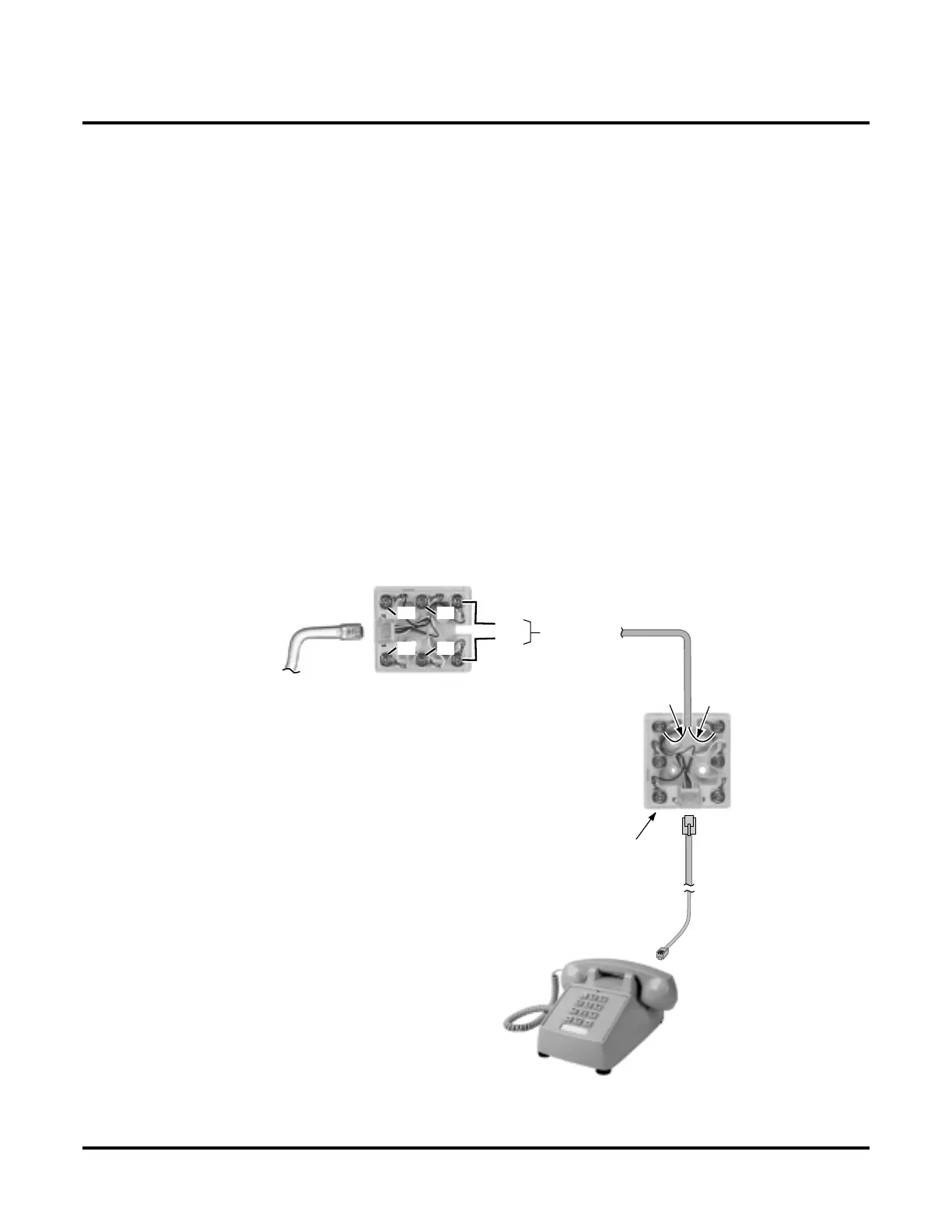DS1000/2000 Correspondence Course
DS1000 System Installation
64 ◆ DS1000/2000 Workbook NEC America
Power Failure Cut-Through
When AC power fails, the system can automatically cut through to a
Power Failure Telephone connection.
1. Connect the GRN and RED lugs on the PFT/MDM modular jack to the
GRN and RED lugs on the Power Failure Telephone’s mod jack.
To test the Power Failure Telephone:
1. Connect a Power Failure Telephone. Use the following figure for
guidance.
2. Power down the system.
3. At the Power Failure Telephone, lift the handset.
You should hear dial tone on the trunk you connected.
4. Place a test call.
If power is restored while a cut-through call is in progress, the call
is maintained until the user hangs up the Power Failure Cut-
Through telephone.
While your system is powered up, your Power Failure Telephone is
extension 316.
PFT
PFR
Power Failure
Telephone
BLK YEL
GRN RED
Power
Failure
Telephone
BLU-WHTWHT-BLU
625
Modular
Jack
BLK BLUE GRN
YEL
To PFT/MDM in
DS1000 cabinet
WHT RED
8
0
2
0
0
- 2
1
NC
NC
NC
NC
