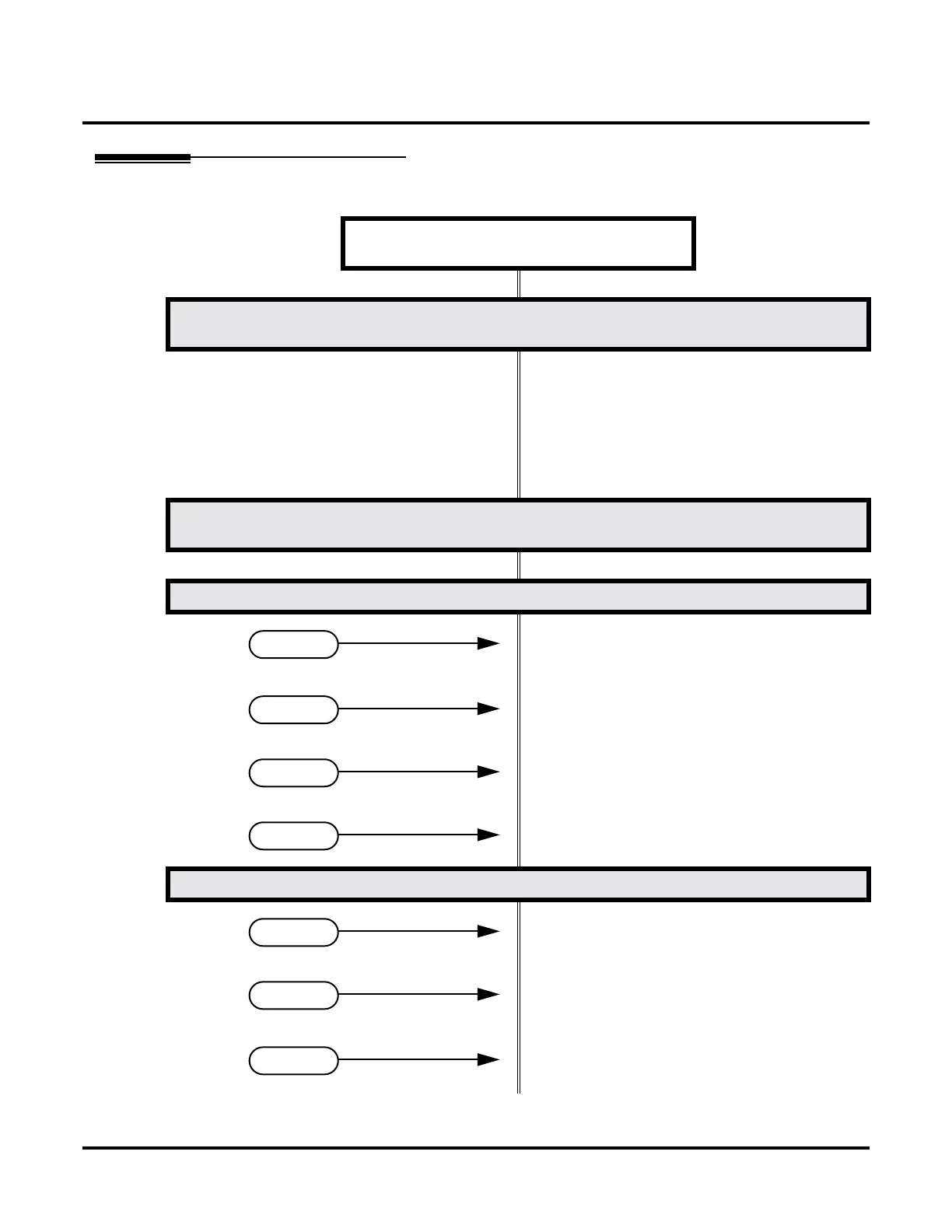DS1000/2000 Correspondence Course
System Programming
NEC America DS1000/2000 Workbook ◆ 149
Programming Guide
Step-by-step guide for setting up Central
Office Calls, Answering (Sheet 1 of 3)
Step 1: Check to be sure each trunk’s circuit type and loop length setting matches the con-
nected trunk circuit.
• In Program 1001 - Trunk Circuit Type, enter the
correct circuit type for each trunk (51 = loop start
DTMF, 52 = loop start DP).
• In Program 1001 - Loop Length, use this option
to compensate for a trunk’s loop length. Use the
short option (1) only when the system is very
close to the central office or behind a PBX. Use
the long option (2) for normal installations.
Step 2: Review System Timers, Trunks in the DS1000/2000 Software Manual for compatibility
with the connected telco or PBX/Centrex.
Step 3: Set the trunk access options at each extension for each trunk.
• In Program 1803 - Extension Line Access Assign-
ments enter 0 to prevent both incoming and out-
going access on the trunk.
• In Program 1803 - Extension Line Access Assign-
ments enter 1 to allow incoming access only.
• In Program 1803 - Extension Line Access Assign-
ments enter 2 to allow outgoing access only.
• In Program 1803 - Extension Line Access Assign-
ments enter 3 to allow full access (both incoming
and outgoing).
Step 4: Set the ringing options at each extension for each trunk.
• In Program 1805 - Ring Assignment enter 1 for
each trunk that should lamp only (day and night).
• In Program 1805 - Ring Assignment enter 2 for
each trunk that should ring during the day and at
night.
• In Program 1805 - Ring Assignment enter 3 for
each trunk that should ring at night and lamp only
during the day.
No access
Incoming
Outgoing
Full
Lamp only
Ring
Night Ring
