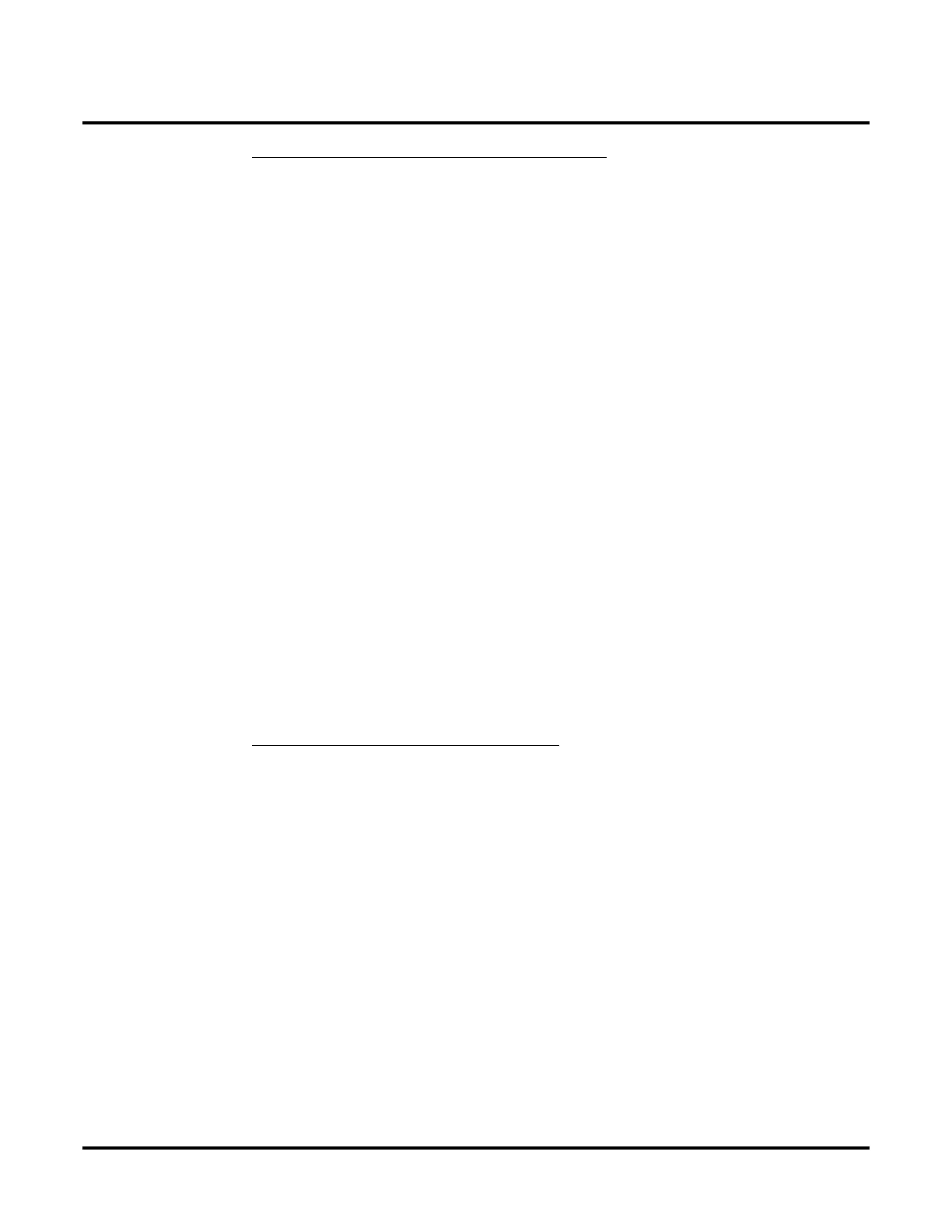DS1000/2000 Correspondence Course
DS2000 System Installation
118 ◆ DS1000/2000 Workbook NEC America
Upgrading Software and Keeping Your Database
You can use the following procedure if you need to upgrade an existing sys-
tem. This method gives you a way to retain your stored site-specific data.
1. With the current System Software PC Card installed (P/N 80051-
V**.**.**), use 9906: Database Save to save the database to one of
the available addresses.
U Slot software 02.00.01 and above have 16 database addresses:
DB 00 to DB 15
2. Without powering down, remove the current PC Card and install the
new System Software PC Card.
3. Set the CPU mode switch to BOOT and press the RESET switch. This
will restart your system with the new software version, using the fac-
tory installed (default) settings.
4. After the system restarts, switch the CPU mode switch back to RUN.
5. Reinstall the current System Software PC card you removed in step 2.
6. Use 9907: Database Load to restore the database from the address you
specified in step 1 above.
7. Remove the current System Software PC card and install a new Data-
base PC Card.
8. Use 9906: Database Save to store your site-specific data in one of the
available addresses.
U Slot software 02.00.01 and above have 16 database addresses:
DB 00 to DB 15
Loading System Software from a PC Card
To use the PC Card to load system software (P/N 80051-V**.** only):
When you load system software from the PC card, the system
restarts with all the factory-installed default values. All your prior
programmed entries are erased.
1. Insert the PC Card into the CPU.
2. Be sure the CPU mode switch is set to BOOT.
3. Press the reset switch on the CPU to reset the system.
The LEDs on the CPU will start to cycle.
After about 1 minute, the system will restart with the new software
loaded using the factory installed (default) entries. The LEDs on
the CPU will then flash normally.
4. Once the system restarts, switch the CPU mode switch to RUN.
