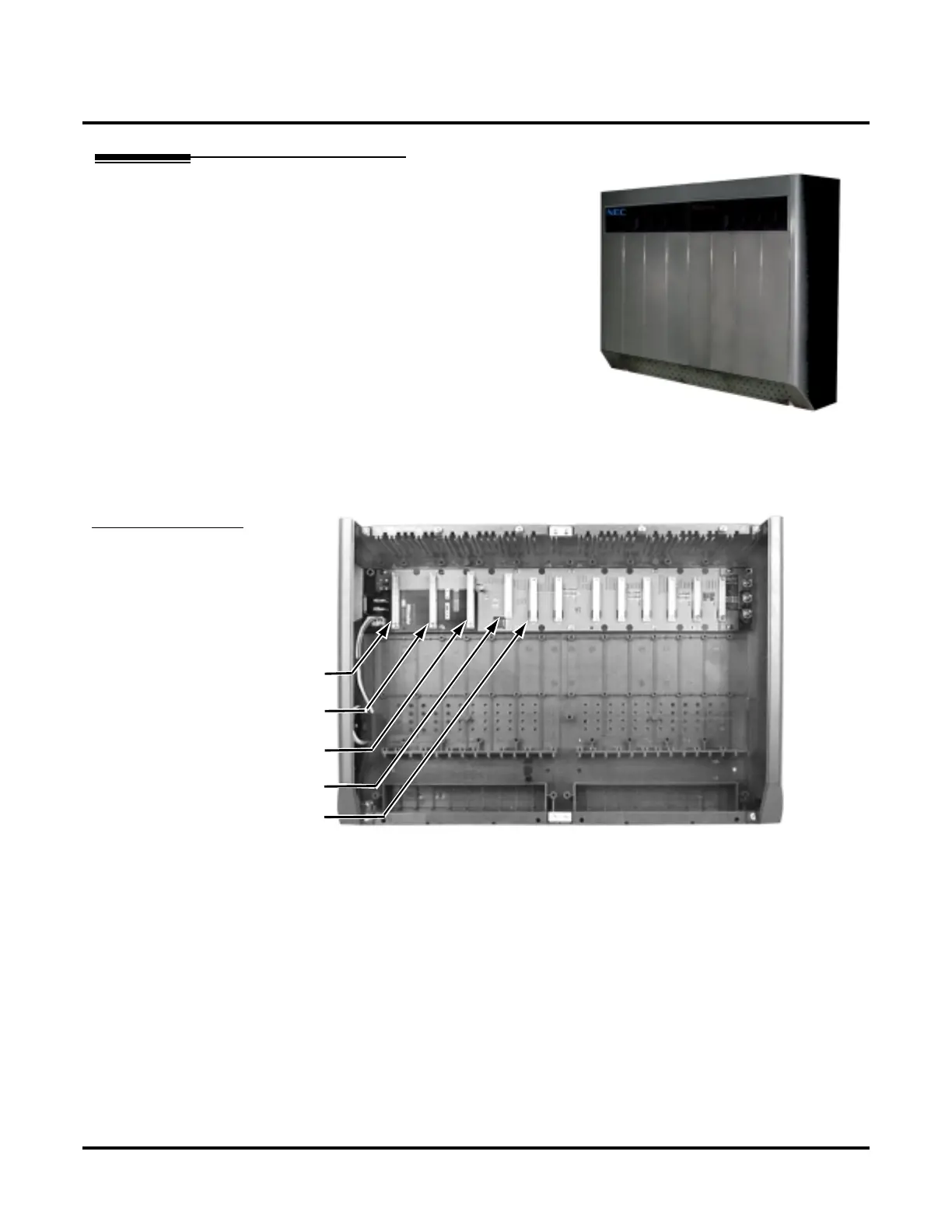DS1000/2000 Correspondence Course
DS2000 System Hardware
NEC America DS1000/2000 Workbook ◆ 35
8-Slot Cabinet (P/N 80001)
● Eight (8) Universal Slots
● A typical system configuration is
40 lines x 80 extensions (line and exten-
sion maximums are limited by load fac-
tor and slot availability)
● Wall mountable
● On/Off switch
● Installer-friendly design
● Minimum space requirement
● Light in weight
● PCB’s must all be the “A” versions (example: 80021A)
8-Slot Cabinet Default PCB Location (U-Slot Software)
If you need to change the default PCB location:
● Use 9902 - Slot Control to reconfigure your PCBs.
Refer to the system’s Software Manual for more.
With your U-Slot system’s default software:
● All trunks are loop start DTMF.
Use 1001 - Trunk Circuit Type to change this assignment.
● All extensions are 22-Button Display models.
Use 1801 - Extension Circuit Type if you need to change this
assignment.
Power Supply
Power Supply (if required)
Power Supply (if required)
CPU
16DSTU PCB (300-315)
80000 - 59
P/N 80005A
P/N 80005A
P/N 80005A
P/N 80021A
P/N 80025A
Default Configuration:
24 trunks x 80 extensions
(Note: This configuration
requires 3 power supplies.)
