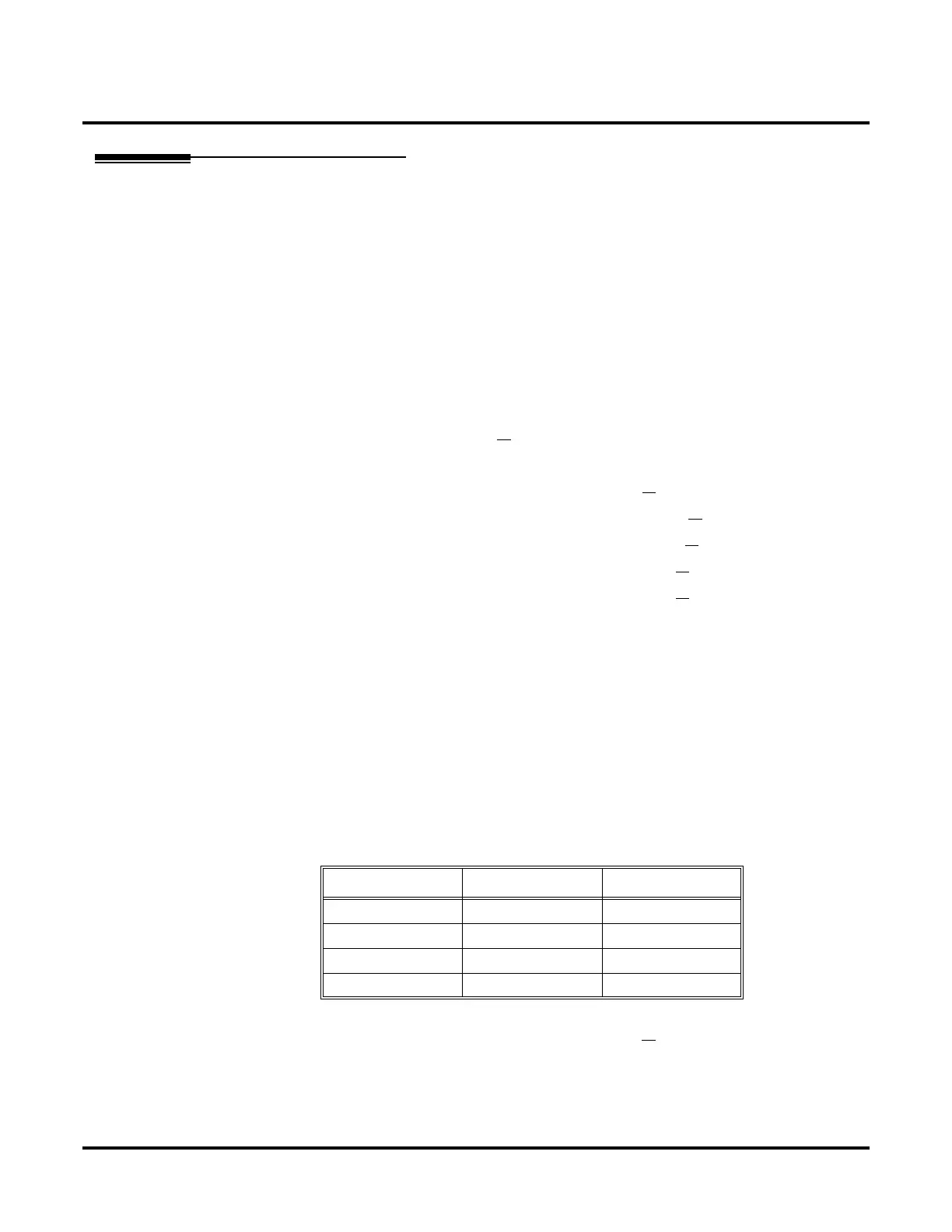DS1000/2000 Correspondence Course
System Configuration
NEC America DS1000/2000 Workbook ◆ 23
DS2000 Default Cabinet Configurations (Using U-Slot Software, 02.nn.nn
or higher)
4-Slot Cabinet Default Configuration
Note: Always observe the System Load Factor when configuring your system.
In a 4-slot cabinet, you can install either A series PCBs or non-A series PCBs. If
you install non-A series PCBs, you must install the RFI Suppressor Assemblies as
shown in your Hardware Manual. If you install A series PCBs, you do not need to
install the RFI Suppressor Assemblies on your extension and trunk cabling. The
available PCBs are:
● CPU PCB P/N 80025A and 80025
● Power Supply P/N 80005A and P/N 80005
● 16DSTU Digital Station PCB P/N 80021A and 80021
● 8 ASTU 8 Port Analog Station PCB P/N 80041A and 80041
● 4ASTU 4 Port Analog Station PCB P/N 80040A and 80040
● 8ATRU 8 Port Analog Trunk PCB P/N 80011A and 80011
● 4ATRU 4 Port Analog Trunk PCB P/N 80010A and 80010
If your 4-slot cabinet is using CPU PCB P/N 80025, it automatically loads a
unique 4-slot version of system software. This software supports:
● Slots 1-4
● 24 trunks (maximum)
● 40 extensions (maximum)
● 48 ports (maximum)
● 2 16DSTU PCBs (maximum)
Following is the default PCB configuration for this unique 4-slot cabinet system
software:
If your 4-slot cabinet is using CPU PCB P/N 80025A
, your system will automati-
cally load the 8-slot version of system software during startup (see below).
Review the default configuration above to see if it meets your site requirements. If
Slot PCB Extensions
1 16DSTU 300-315
2 16DSTU 316-331
3 8 ATRU 401-408
4 8 ATRU 409-416
