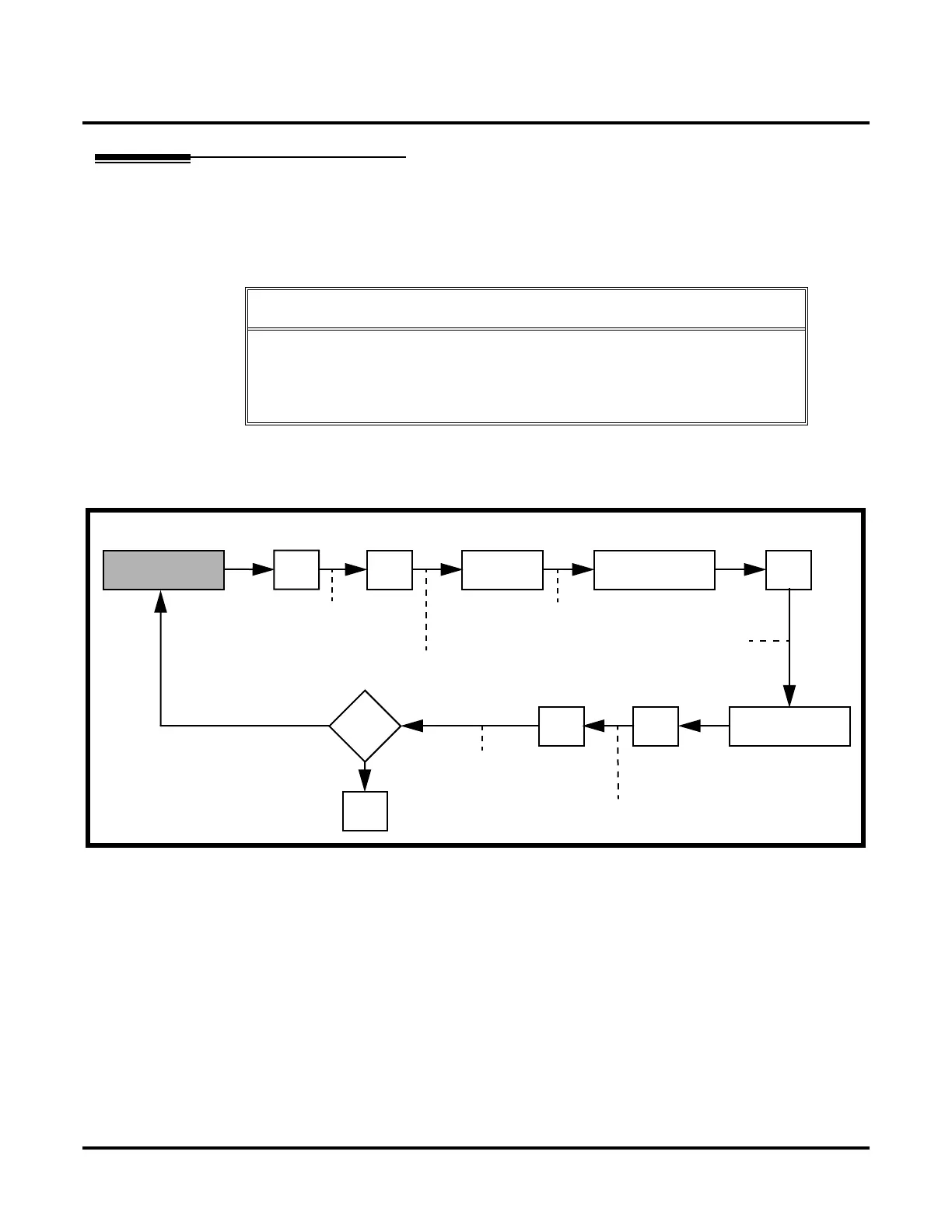DS1000/2000 Correspondence Course
System Programming
NEC America DS1000/2000 Workbook ◆ 133
Using Program 9902 in DS2000 to Add or Delete PCBs
Use 9902 - Slot Assignment to enable any PCBs you have plugged into slots CN2-CN8. If
you don’t enable the PCBs plugged into slots CN2-CN8 in this program, they will not
function. (Note that by default, slot CN1 is assigned as a 16DSTU PCB for extensions
300-315.)
To add or delete a PCB:
1. Enter the programming mode.
2. Enter 9902 + HOLD and follow the charts below.
Enabling PCBs
• You can only enable a PCB if its slot is empty (unassigned) in pro-
gramming.
• To delete a PCB in slots CN2-CN8 (so you can enable it with a new
assignment), see Deleting PCBs in 9902 - Slot Assignment below.
Vol Up to select
slot (2-8).
HOLD
You should see:
EMPTY SLOT
You should see:
ADD CARD (Y/N)?
Y (9) + ICM
HOLD
ICM flashes
Vol Up to select
card type.
HOLD
Enter the PCB’s
first extension.
You should see:
FIRST EXTENSION?
HOLD
You should see:
SLOT CONFIG CHANGED
HOLD
Program another PCB
OR
CONF
Exit
You should see:
SLOT NUMBER?
Enabling PCBs in 9902 - Slot Assignment
Start
