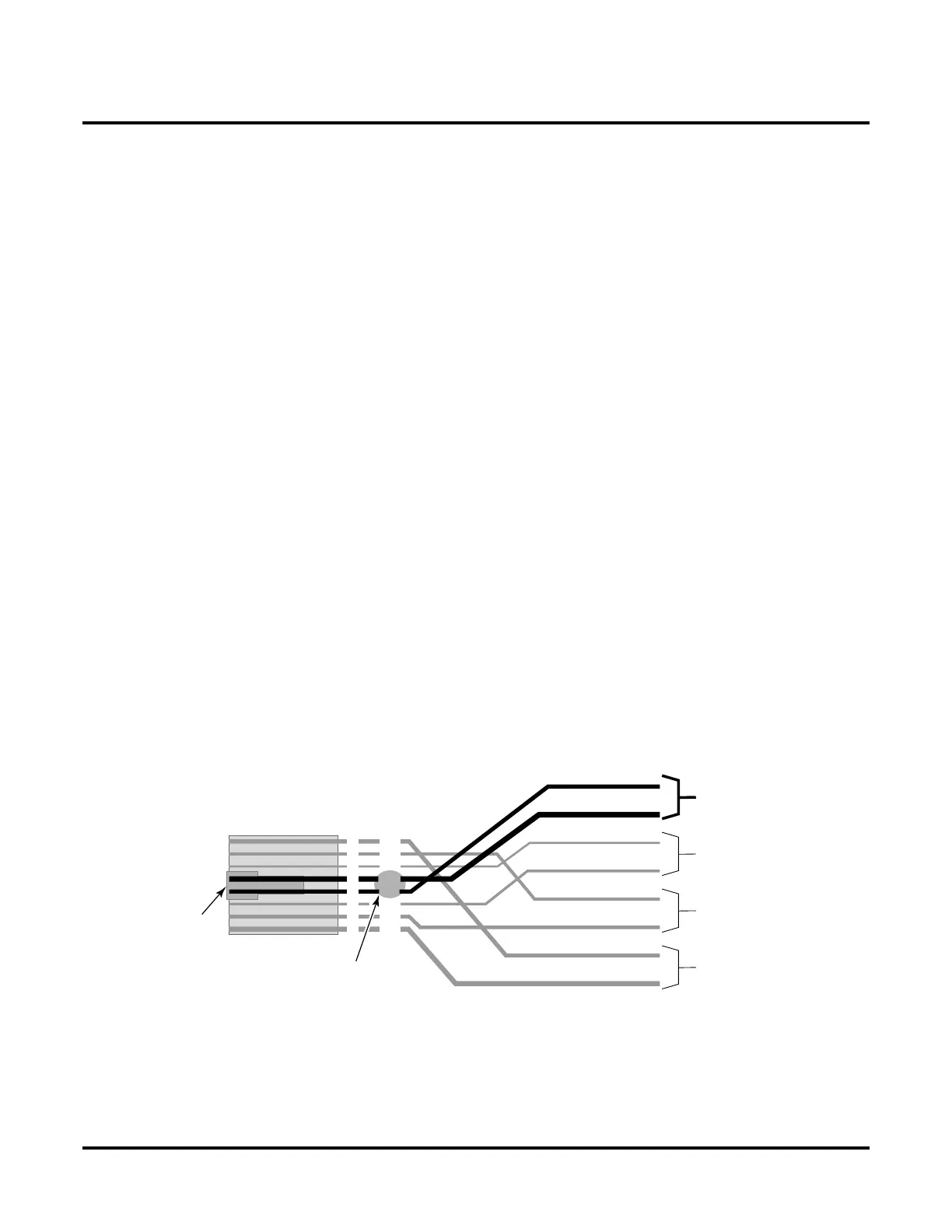DS1000/2000 Correspondence Course
DS2000 System Installation
100 ◆ DS1000/2000 Workbook NEC America
❏
Connect any optional equipment required.
Installing External Paging
The CPU provides an External Paging output and associated relay contacts.
You connect the Paging output to audio inputs on customer-provided Pag-
ing systems.
To connect an External Paging amplifier:
1. Find an available connector in a station cable and make sure it is cor-
rectly punched down at the 66M1-50 block.
Follow standard color code order. Be sure the block is properly
cross-connected.
2. For the connector chosen, locate pins 1T and 1R (see below) and connect
the music source.
3. Plug the modular jack into the CPU modular connector.
Be sure the connected Paging equipment is compatible with the fol-
lowing CPU page output specifications:
Output Impedance: 600 Ohms
Output Level: 0 dBr @ 1.0 kHz
The following products should help if you make your own cables:
● Suttle SE-266-8K 8 Position Modular Plug (requires an SE-166 or
SE-166-6 modular crimping tool).
● Hubbell BRFTP4P Snap-On 8 Position Modular Plug (does not
require a special crimping tool).
Check with your local supplier for other comparable products.
RJ61X
Pin
Latch
faces up
To CPU
Mod Jack
Note
reversal
Port
Designation
To 66 Block
WHT-BLU (1T)
BLU-WHT (1R)
WHT-ORN (2T)
ORN-WHT (2R)
WHT-GRN (3T)
GRN-WHT (3R)
WHT-BRN (4T)
BRN-WHT (4R)
80000 - 18B
4T
3T
2T
1R
1T
2R
3R
4R
1
2
3
4
5
6
7
8
Page Out
Music In
Relay Contacts
No Connection
Connecting External Paging
