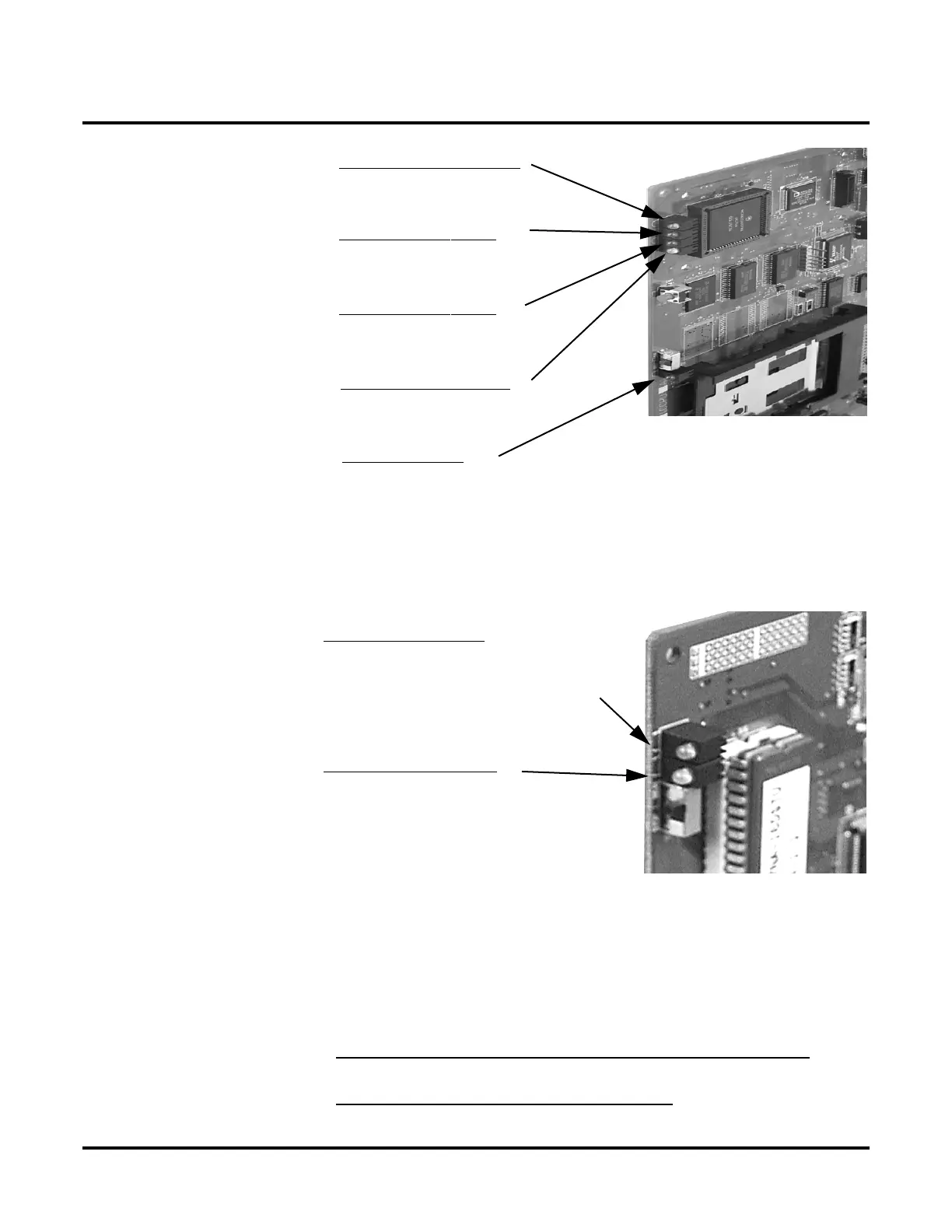DS1000/2000 Correspondence Course
DS2000 System Installation
NEC America DS1000/2000 Workbook ◆ 99
❏
Complete Questions 11-20
in the Answerbook
CPU Status LEDs
CPU Running (Green)
Slow flash: CPU OK
On: CPU starting
Major Alarm
(Red)
On: Major alarm present
Off: Major alarm not present
Minor Alarm (Red)
On: Minor alarm present
Off: Minor alarm not present
RS-232 Port (Yellow)
Flashing: RS-232 port active
Off: RS-232 idle
PC Card (Red)
Flashing: PC card write/read active
Off: PC card idle
(Italic items indicate system is operating normally)
DSTU, ASTU and ATRU Status LEDs
Sync Status (Green)
Fast flash: PCB running, waiting
for sync. Same as having
mode switch set to stop.
Slow flash: PCB running, in sync.
Port Activity (Yellow)
Off: All ports on PCB idle.
Flash: Port(s) busy. The faster the
flash, the more ports are busy.
(Italic items indicate system is operating normally)
