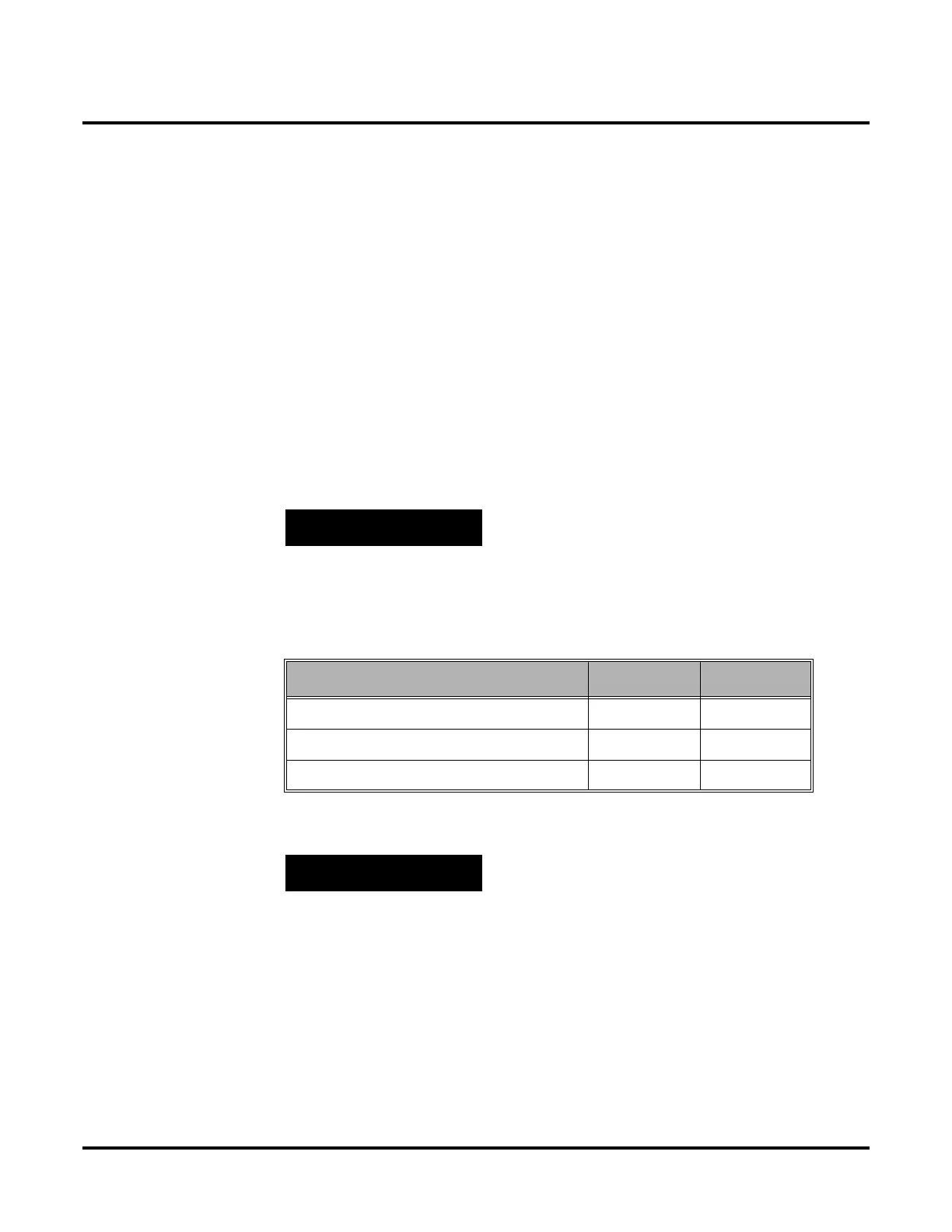DS1000/2000 Correspondence Course
System Programming
NEC America DS1000/2000 Workbook ◆ 129
Programming the System
● Programming can be done from any display telephone
● Press the VOL UP or VOL DOWN keys to scroll through programs
● Press the HOLD key to enter the desired program
The PC Card does not need to be installed in the CPU for program-
ming; it only needs to be installed if you wish to back-up or restore
the site data.
How to Program Through the Telephone
1. Go to any working display telephone.
In a newly installed system, use extension 300 (port 1).
2. Do not lift the handset.
3. Press
ICM.
4. # * # *
5. Dial the system password +
HOLD
Refer to the following table for the default system passwords. You
should use the Installer’s password. The System Administrators’
passwords are restricted and cannot access all programs.
To change the passwords, use Program 9905. Refer to the DS1000/
2000 Software Manual for complete details.
LCCPU VER nn.nn.nn
Enter Password:
Password Level Password Level
System Administrator 1
0000 1
System Administrator 2
9999 2
Installer
372000 3
USER: nnn
ENTER PROGRAM?
