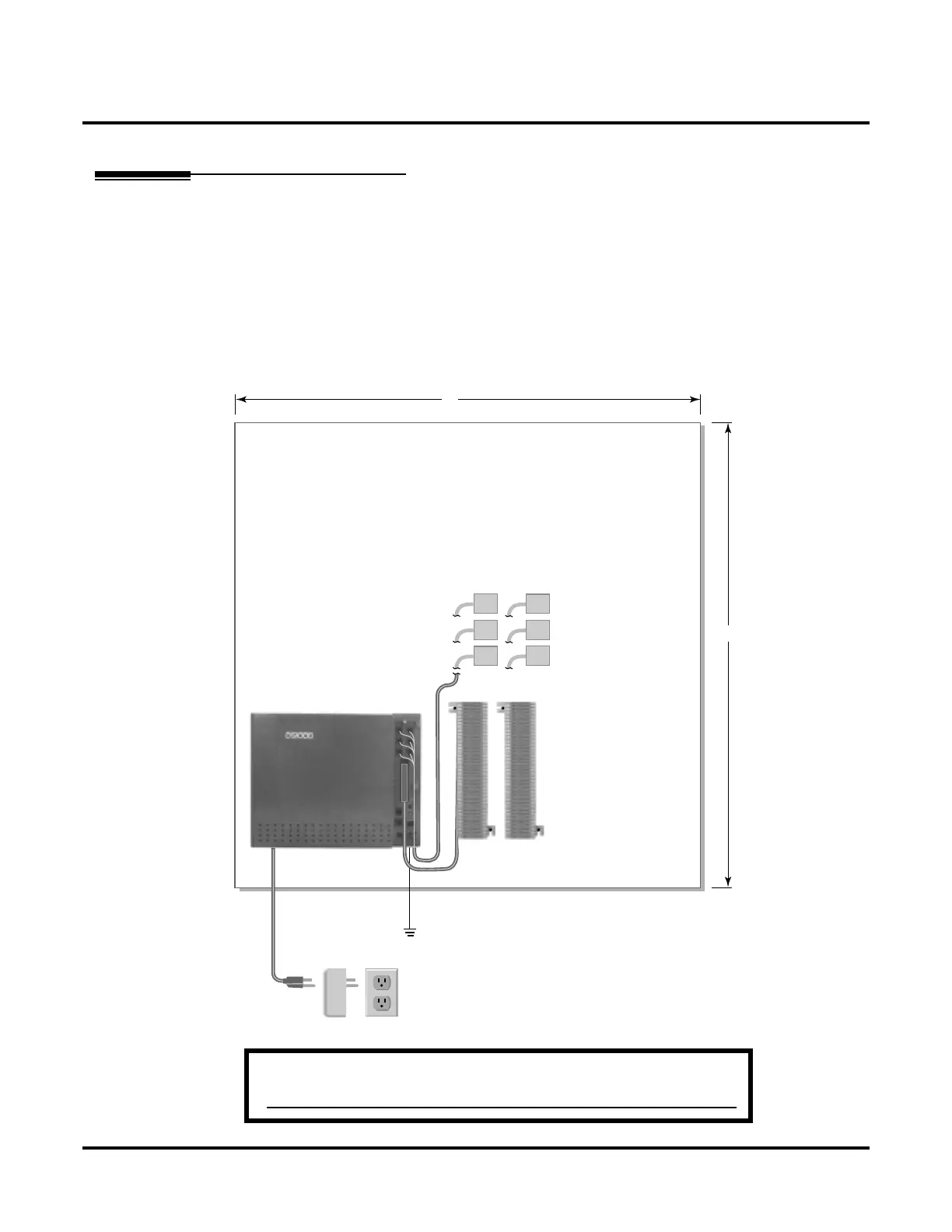DS1000/2000 Correspondence Course
DS1000 System Installation
NEC America DS1000/2000 Workbook ◆ 45
DS1000 System Installation
DS1000 Installation
❏
Determine a proper installation site.
Choose a central location for the cabinet that gives you enough room to install the
equipment and work comfortably. The installation layout shown below will give
you a general idea how much room you’ll need.
.
DS1000 Cabinet Installation Layout
80200 - 37
Plywood backboard
Trunk/AUX
RJ-25C Jacks
4’
4’
Station
Blocks
Dedicated
AC Outlet
Surge
Protector
To telco
ground
!! Important !!
Do not plug in the 25-pair extension cable with power applied.
